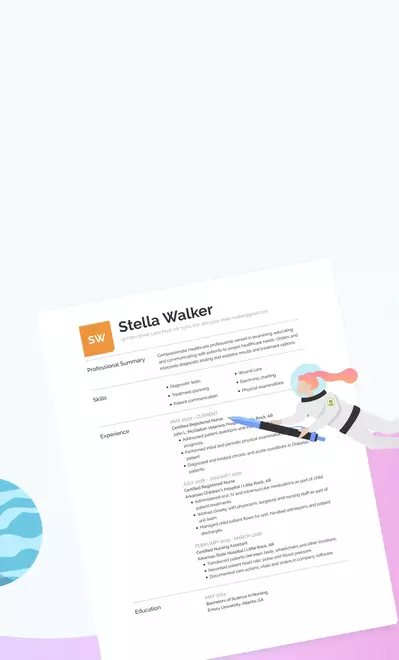
The Complete Resume Guide
Are you currently applying for jobs and need assistance? Well, you’ve come to the right place for career guidance.

The ResumeNerd Resume Guide was written with you in mind. This is a highly detailed “how to” guide for writing winning resumes, no matter what level of employment, experience or education.
You will find advice, tips, definitions, direction and even a bit of humor. (We know that the search for the perfect job can be a bit stressful so taking a moment to laugh is a good diversion.)
But most importantly, the ResumeNerd Resume Guide will answer all of your career-related questions, and help you get the job you want!
A resume is a formal 1-2 page document used to apply to jobs. A resume features your work experience, job qualifications, skills, education, and special achievements.
WHY IS A RESUME IMPORTANT?
Without a resume, it would be impossible to even apply for a job opportunity. Most job applications are digital and job seekers are usually required to apply directly online and submit their resume as part of the application.

WHAT IS THE PURPOSE OF A RESUME?
When you first think about a resume, you may assume that the sole purpose of a resume is to feature your professional history. While that’s true, it also serves these three major purposes:
- A resume will convince a hiring manager or recruiter to invite you to a job interview.
- A resume will show that you are the right candidate for the job.
- A resume is an opportunity to emphasize your strengths.
WHAT CAN EMPLOYERS LEARN ABOUT YOU FROM YOUR RESUME?
Besides getting a good look at your work history, a hiring manager, recruiter or manager should get a detailed overview of your job qualifications, skills and education. In addition, your resume should highlight your achievements, accomplishments and any awards that sets you apart from other applicants.

Here are some facts about why a perfectly written resume can lead to better job opportunities:
A perfectly written resume shows that you put in extra effort.
A perfectly written resume demands attention from hiring managers, recruiters and employers.
A perfectly written resume is free of typos and grammatical errors.
A perfectly written resume demonstrates that you match the requirements of the role.
A perfectly written resume highlights your best experience, skills and achievements.
A perfectly written resume can land you a coveted job interview for your dream job.
An Applicant Tracking System is a software program that scans resumes for hiring managers and recruiters, scoring them based on keywords and other important factors. An ATS helps streamline the hiring process for employers.
WHY WOULD A HIRING MANAGER USE ATS?
It’s no secret that hundreds and hundreds of applicants can apply for the same job opportunity. Instead of recruiters being forced to read every single resume that lands on his or her desk, they can opt to use ATS, which will scan through applications and resumes to pick out the most qualified applicants.
ENSURING THAT YOUR RESUME GETS READ BY AN APPLICANT TRACKING SYSTEM (ATS)
Optimizing your resume so it’s ATS-friendly is key. This can be accomplished by including specific keywords on your resume. Keywords are featured in each job description. Read the job requirements and job qualifications section, note important skills and experiences needed for the job, and try to match your own skills and experiences with these needs in your resume.

KEYWORD EXAMPLES THAT AN ATS MAY SEARCH FOR
Here are some typical job-related keywords for you to use:
THE IMPORTANCE OF CHANGING A RESUME FOR EACH JOB APPLICATION
Now you know that most job applications and resumes are indeed read by an applicant tracking system before it will even reach a hiring manager’s desk, you should also understand the importance of fine-tuning each resume to match specific keywords in the job description of the job you’re applying to. Ignoring to do so can impact your chances of being invited to a job interview, which could end up with you getting passed over for your dream job.
ARTIFICIAL INTELLIGENCE (AI) IN TODAY’S JOB SEEKING MARKET
Artificial intelligence for recruitment is the application of AI with predictive analysis to assist recruiters and reduce employer workload by automating the recruiting and hiring process. This helps to evaluate and identify the most perfect job candidates and handle behavioral assessments of job candidates.
Let’s face the facts; the way in which resumes are presented to hiring managers has changed over the past 30 years. Longtime employed workers can remember a time when a resume was printed out and mailed in a postage stamp sealed envelope to a recruiter. While that may bring a chuckle to recent college graduates, it still yielded positive results (although it did tend to make the hiring process much longer). Here are some resume basics that job seekers should know in today’s job market.
THE 5 IMPORTANT SECTIONS OF A RESUME
While there are different resume templates a job seeker can use, the elements on a resume are mostly consistent.


-
Contact Information
A resume header presents your first and last name, phone number and email address. You can also include any career-related social networking links, or links to a work portfolio.
-
Resume Summary Or Objective
This 2-3 sentence paragraph at the top of your resume provides a brief overview of your professional highlights and key achievements
-
Work Experience
Includes all relevant experience (which can even include internships and volunteer work), from the last 10 years. Typically, work history is listed in reverse-chronological order, with the most recent experience first.
-
Skills
Describe the hard and soft skills that you are proficient in, and best fit the job description. Typically between 5-12 skills are sufficient.
-
Education
Include your top educational experience (e.g., college, vocational school), relevant coursework, and special training and certifications. Highlight school honors, like cum laude and Dean’s List.
WHAT ARE THE DIFFERENCES BETWEEN A RESUME OBJECTIVE AND A RESUME SUMMARY?
RESUME OBJECTIVE
Showcases a job seeker’s career goals and best skills
A resume objective is best for entry-level applicants and those making a career change, and want to feature skills rather than work experience.
Tips for writing a good resume objective:
- Keep it short, two to three sentences at most.
- Tailor it to the role you are applying for.
- Mention the job title you’re applying for.
- Include two to three of your best skills
- Describe your career goals and what you hope to achieve in this job role.

A “GOOD” RESUME OBJECTIVE EXAMPLE:
“Communications graduate with proven blog and website content writing skills. Seeking an entry-level position to gain practical writing experience with the [company name] creative team.”

A “BAD” RESUME OBJECTIVE EXAMPLE:
“Looking for a writer role to apply my writing skills. Not much SEO experience yet, but I’m a fast learner and can write very quickly. ”
RESUME SUMMARY
Showcases the job seeker’s career achievements and top strengths, targeting abilities and accomplishments that can benefit the employer.
A resume summary is best for those who possess a few years’ worth of relevant work experience.
Tips for writing a good resume summary:
- Keep it short, two to three sentences at most.
- Tailor it to the role you are applying for.
- Mention the job title you’re applying for.
- Include two to three of your best skills
- Describe your career goals and what you hope to achieve in this job role.

A “GOOD” RESUME SUMMARY EXAMPLE:
“Elementary school teacher with over 7 years of experience instructing 2nd and 3rd grade students in both the public and private schools. Passionate about motivating students and encouraging learning, with expertise in reading remediation. Master’s degree in Elementary Education and 2021 ‘Teacher of the Year’ award recipient.”

A “BAD” RESUME SUMMARY EXAMPLE:
“Qualified teacher with lots of experience. Would love to work at your school and teach second or third grade students. Students and parents like my style of teaching and especially my extra strategies that I give for reading. Master’s degree earned.”
In the work experience section of your resume, highlight information about your professional career, including:
Current and previous job titles
Employer names
Start and end dates
Your major responsibilities at each job
Skills you demonstrated at each job
Quantified achievements

A “GOOD” WORK EXPERIENCE EXAMPLE:
Developed a new sales strategy, generating thousands of dollars in increased annual revenue.
Managed team of 12 sales analysts.
Authored Sales Business Guide for internal use and outside vendors.

A “BAD” WORK EXPERIENCE EXAMPLE:
Responsible for improved sales each year.
Led a large sales team.
Wrote a guide to show our sales process.
Action verbs
In the bulleted job section of your work experience, you can gain the attention of hiring managers by using compelling action verbs. These verbs will take your job responsibilities to the next level because they will provide “life” to the action. Here are some action verbs that you may want to consider:
Launched
Introduced
Consolidated
Reconciled
Implemented
Resolved
Analyzed
Authored
Navigated
Partnered
Trained
Advocated
Strengthened
Directed
Administered
Pioneered
Built
Reduced
Diagnosed
Improved
Created
Designed
Developed
Generated
Redesigned
Founded
Educated
Engineered
Upgraded
Established
Formulated
Initiated
Remodeled
Transformed
EXAMPLES OF RESUME JOB DESCRIPTION USING ACTION VERBS


WHAT TYPES OF JOB SKILLS SHOULD YOU FEATURE ON A RESUME?
If you want your resume to impress a hiring manager, you need to highlight the right skills and convince the hiring manager that you are qualified for the position. There are three common types of skills: soft skills, hard skills and transferable skills.

Resume Soft Skills
Your soft skills are your personality traits and attributes that can set you apart from other candidates. Soft skills may include leadership, creativity, communication, teamwork, time management, organization and many more.
Resume Hard Skills
Your hard skills are those learned through formal education or on-the-job training. Hard skills provide you the qualifications required to carry out daily tasks and excel in the job role. Examples of hard skills include marketing, data analysis, engineering, accounting and writing.
Resume Transferable Skills
Transferable skills are skills that can apply to different job roles, or even career fields. They can either be soft or hard skills. Transferable skills come into play when you are looking for a career change or applying for a job that does not necessarily match your past work experience. Depending on what job you’re looking at, transferable skills can include problem solving, critical thinking, computer skills, technical or other industry experience and more.
Expert Strategy for Including Skills on a Resume
Now that you know the types of skills that are typically featured on your resume, do a little research before you go any further. Each job advertisement provides job requirements and job qualifications to guide you in your resume creation process. It is critical that you match the skills you list on your resume to the skills being looked for in a potential job candidate if they align with the skills you possess. If the job description is looking for someone with management experience, analytical skills or fluency in JavaScript, be sure to feature those skills if applicable. However, keep in mind that you should never lie about possessing a skill; always remain truthful on your resume.
How to format your skills section
First, write down all of your relevant skills, whether soft, hard or transferable. If you possess many skills, pick out the top skills that will impress the most. You want to convince a hiring manager that you are worthy of a job interview. Present your skills in a bulleted list, ordered by relevance to the skills advertised for in the job posting (in other words, the most important skills first).
Your resume education section will feature highlights regarding your academic background and studies. Here are a few tips to listing your education:
- Start with the highest degree you’ve earned first.
- Include all other degrees in reverse-chronological order.
- Do not include high school information if you already completed college.
- Do not include GPA unless otherwise requested.
What to include in your education section
Most recent degree or current study in progress
School name
School location (city and state)
Field of study
If you’re still in school, include expected graduation date
Academic honors
Academic Honors
Academic honors, awards and scholarships can be a powerful addition to your resume. Honors may include cum laude, summa cum laude, magna cum laude or Dean’s List.

Licenses and certifications
List each of your certifications in reverse-chronological order, beginning with your most recent first.
Here’s the information to include:
Name of License or certification
Institution of certification
Location
Certification date or “in progress” if not completed
PROFESSIONAL TRAINING
If you’ve taken some sort of professional development or training courses that will be beneficial to the job you are applying for, you can list them in a separate section titled, “Professional Training.” That way, a hiring manager will see this information at a glance.
Here are some examples of training;
Online courses
Seminars
Continuing education
Workshops
Presentations
AFFILIATIONS AND MEMBERSHIPS
If you are a member of an organization or a group such as a Facebook or Reddit group that is relevant to your career industry, this can set you apart from other other job candidates. Include that information here, as well as any information on leadership activities and community involvement.
Here’s what to include:
Organization name
Your title
Specific contributions
How effective your resume will be in communicating your strengths to a potential employer will depend heavily on its structure, or format.
There are three main resume formats:
Deciding which format to use for your resume will depend on your work history, skills, job level, industry or reason for applying. Different formats of resumes suit different job search situations. To help you decipher each resume format and decide which best fits you, here is an explanation of each format.

CHRONOLOGICAL RESUME FORMAT
The chronological resume format is the most common type of resume used by job seekers today. It features an overview of your professional work history in reverse-chronological order. That means it displays your most recently held job title at the top. While the chronological resume format can be used by job seekers of different experience levels, it is typically not recommended for those lacking relevant work experience, or applying to jobs (such as entry-level jobs) that rely more on skills than experience.
FUNCTIONAL RESUME FORMAT
A functional resume format is ideal for first-time or entry-level job candidates, job seekers with big gaps in employment and anyone changing careers. That’s because a functional resume format focuses on the applicant’s skills and abilities, rather than work history. It’s the ideal way to highlight a candidate’s qualifications rather than draw attention to a lack of relevant work experience. On a functional resume, the skills section is the primary focus.


COMBINATION RESUME FORMAT
A combination resume format combines elements of a functional resume and a chronological resume. That means it focuses equally on both work experience and skills to show a hiring manager that the candidate is well rounded and qualified. Combination resumes are typically used for job applicants who can show off a solid amount of work experience and an impressive skill set to a hiring manager or recruiter.
WHICH RESUME FORMAT IS RIGHT FOR YOU?
Here’s a quick guide to determine which resume format is right for you:
-
Entry-level:Functional resume format
-
Experienced:Chronological resume format or combination resume format
-
Return to workforce:Functional or combination resume format
-
Change of career:Functional or combination resume format
CREATING AN EFFECTIVE RESUME DESIGN AND LAYOUT
Your resume has just one chance to make a good impression on the hiring manager. That’s why it’s imperative that your resume is meticulously set up and looks as professional and neat as you can make it.
RESUME FONTS AND MARGINS
Choose an easy-to-read 10 or 12 point font like Calibri, Cambria, or Arial, with 1.15 line spacing. Set up your resume margins to be even on all sides (usually ½ to 1 inch wide on each side). Divide your resume into clear sections and bold each section heading. Keep the spacing between each section consistent.
RESUME DESIGN
You only have one opportunity for your resume to make a great first impression so select a design that fits the industry or job you’re applying to. An accountant and a graphic designer would most likely select opposing designs. If you’re applying to a creative role, consider using a resume design with a bit of graphic flair that will help the resume stand out from other applicants and also exhibit your own job-related abilities. If you don’t work in a creative field, select a simple resume design.
USE RESUME EXAMPLES TO GET STARTED
When you apply for a job, time is of the essence so you must act fast – but there’s no need to write a complete resume from scratch. You can create a winning resume in minutes simply by referencing thousands of pre-written resume examples online.
Following resume examples is a convenient and effective way to see the best ways to word your resume summary or objective, work experience, skills and education. Just be sure not to copy the examples word for word because that is neither smart nor ethical. An example sets a foundation for your own resume, but consider it as a head start – it’s still up to you to update the content in the resume to best reflect your career history, strengths and qualifications.
When you’re in the midst of a job search, creating a resume from scratch can feel like an impossible challenge. Well, with help from our ResumeNerd resume builder, you can actually get the help you need.
WHAT IS A RESUME BUILDER?
A resume builder is an ingenious online tool that helps job seekers quickly create a professional resume on ResumeNerd for free!
WHO CAN BENEFIT FROM USING A RESUME BUILDER?
All job seekers in every industry and at every job level will benefit from using the ResumeNerd resume builder. Applying for a job with a professional-looking resume shows a hiring manager that you are serious about wanting to get the job.

HOW DOES A RESUME BUILDER WORK?
It’s very simple. Select a resume template, and input your information by answering questions about your work experience, education and skills. In the few minutes it takes to submit your information, right before your eyes, your professional looking resume will appear.
SELECTING A RESUME TEMPLATE
When using the ResumeNerd resume builder to design your professional resume, you can choose from dozens of resume templates. Will you select a simple, basic or traditional template or would your application benefit from a creative, modern or professional template? Select a template that will catch the attention of the hiring manager and make a winning impression.
To come:
Include jobs that would benefit from use
Why it’s beneficial for those particular positions
Career success stories – testimonials from using a resume builder
“This is one of the best resume sites I have seen so far. I’ve tried a bunch of them that are kind of cookie-cutter.”
Amanda V.
ResumeNerd User
“Very professional. I think it will boost people’s confidence and take the headache out of writing the resume by yourself.”
Savannah S.
ResumeNerd User
“It helped me word things better than I could have myself and gave me more than expected out of a resume builder.”
Brandon E.
ResumeNerd User
“I would use this again and recommend this to someone to build a resume really fast. It’s also very customizable.”
Tiffany S.
ResumeNerd User
PROOFREAD YOUR RESUME
You have spent valuable time creating the perfect resume that highlights the most impressive parts of your career history. Now, take a few minutes to perform a thorough proofreading.
Proofreading is more than just checking for typos or grammatical errors. Read carefully to confirm you have listed the correct contact information, dates, and applicable links to your networking profiles or portfolio. Also, take a moment to check for consistent spacing, capitalization, bolding, indents, fonts and other formatting. Do not rely solely on a spell checker. Ask an objective friend or colleague to review your resume and make adjustments where necessary.
FILE FORMATS FOR SUBMITTING A RESUME
Whether you create your resume with the ResumeNerd resume builder or write it on your own, you’ll need to save it in an appropriate file format for application submission. Some employers include resume file information in the job posting, and will typically ask for your resume in PDF or Word format. Follow the employer’s instructions. If no instructions are present, it’s usually best to send the resume as a PDF. The PDF format is more universally readable than other file formats, and the layout and “look” of your resume will be preserved, no matter what device the recruiter is reading your resume on.
Curriculum Vitae (CV) is Latin for “course of life.” It’s a detailed document that extensively documents your career history, step-by-step, and unlike a resume, it includes more details about your academic background, including degrees, achievements, honors and publications. A job description will specify if a CV is preferred over a resume, but you’ll likely see CVs for jobs that rely on a solid academic or medical background.
DIFFERENCES BETWEEN A CV AND RESUME
A resume focuses on your professional skills and career background in a condensed presentation (two pages at most). In contrast, a CV can be much longer, especially if you have plenty of information to relate about your academic training and related achievements.
Every now and then, you will see a job advertisement that specifically asks applicants to submit a CV instead of a resume. Most times, an employer will not give you the option of CV or resume. If a job posting asks for a CV directly, be sure to submit a CV or your application may not even be considered.
JOB ROLES THAT BENEFIT FROM A CV
Teacher
Professor
Researcher
Healthcare
Fellowships
CV FORMAT
Similar to a resume, a CV format includes many of the same sections or headings, with the option of adding other important sections such as “Publications,” “Awards,” or “Professional Affiliations.” Within each section that deals with education or work history, list your information in reverse-chronological order so your most recent information is listed first.
Headings may include:
>
Contact information – name, location, phone number, email address and links to your portfolio, website and job networking profiles
Education – List school name, location, graduation date, degree title and GPA
Academic and related employment – company or school name, job title and dates employed
Research projects – Include school, department, dates, advisor name and description.
Publications – If it meets standards of your industry, use an APA or MLA format.

Other optional sections you can include based on your industry are presentations, conferences, honors, awards, grants, fellowships, certifications, licenses, skills and references
Most job postings these days require that a job candidate submit a cover letter. The cover letter and the resume are submitted together as part of the job application process, whether a cover letter is required or optional.


Here are some cover letter basics:
WHAT IS A COVER LETTER?
A cover letter is a type of business letter that summarizes your relevant work experience and skills while providing a glimpse into your personality and writing ability. It also demonstrates your interest in the company you are applying to and gives you the chance to explain why you’d be a good fit for the position you are applying for.
THE IMPORTANCE OF A COVER LETTER
A cover letter can be equally as important as a resume, as a letter gives hiring managers a first impression about you as a job candidate. Just as you would want to make a good impression when you meet someone in person, the same holds true for writing a cover letter. Consider the cover letter as the fastest way to convince a hiring manager to read your resume and offer you a job interview.
FIVE PARTS OF A COVER LETTER
All cover letters should follow a specific format using the following elements:
- Header
- Introductory hook that makes a reader want to continue reading
- Explanation as to why you want to work for the company
- Call to action that thanks the reader and requests a job interview
Other optional sections you can include based on your industry are presentations, conferences, honors, awards, grants, fellowships, certifications, licenses, skills, and references.
HEADER AND SALUTATION
In the header, include your name and contact information, including your phone number, address, email address and any professional job networking links, like your LinkedIn. Begin the letter with a formal salutation, addressing the hiring manager by name (e.g., “Dear Mr. Smith”). Avoid using a generic phrase like “Dear Hiring Manager.” From there, you can move into the body of your cover letter.
INTRODUCTION
Introduce yourself with a hook that gives the hiring manager a feel for your best skills or qualities, and incentivizes them to read the rest of your letter. This could be a particular outstanding achievement, or an explanation of why you’re enthusiastic or interested in the job. This will set the stage for the hiring manager to see that you may be the right person for this job.
WHY YOU WANT TO WORK FOR THE COMPANY
In the second and third paragraph, mention skills and experiences that make you a better fit than every other job seeker. Consider the skills for this job and showcase those particular skills. You don’t want to repeat your entire resume; instead, explain how your skills and experiences match what the role entails.
If you need further clarification about what skills or experiences to include, then use keywords from the job description. This can help your application get through an applicant tracking system (ATS), which is designed to scan for these keywords in every application. The more keywords it detects, the better the chances that your application will get through to an actual hiring manager.
CALL TO ACTION
In the last paragraph, reiterate your enthusiasm for the job. In other words, summarize why you’re the ideal candidate. Additionally, you should include a call to action statement requesting a job interview with the hiring manager.

IDEAL LENGTH OF A COVER LETTER
Hiring managers may receive dozens of job applications for each job role, so write a brief, yet powerful letter so you quickly show the reader that you are the right candidate for the role. Cover letters should be no longer than 3/4 of a page, approximately 3-4 paragraphs, between 250 and 500 words.
TIPS FOR FORMATTING A COVER LETTER
Even the best written cover letters need to be formatted properly to be effective. The little details will allow you to present the most professional looking letter, including the right font, margins and spacing. A simple-to-read format will neatly feature your information so a hiring manager can easily read it. You want the hiring manager or recruiter to scan the cover letter and really get an overall understanding of who you are.
Here are some cover letter formatting tips:
MARGINS
Cover letter margins should be consistently 1 inch from top and bottom and left and right sides.
FONTS
It’s always good to use a consistent font for both your resume and cover letter. Professional fonts like Times New Roman, Helvetica or Arial, in a 12 point font size, are easy to read.
SPACING
A cover letter layout looks best single-spaced (or 1.15 spacing for Microsoft Word), with a double-space between paragraphs.
PROOFREAD
Be sure to take a second look at your cover letter before sending it. Proofread carefully for typos and grammatical errors.
SENDING YOUR COVER LETTER
Unless a job posting specifies a preferred cover letter format, send it as a PDF or Word document.
FOLLOW FREE COVER LETTER EXAMPLES
There is no need to write cover letters from scratch for every job posting you apply to. You can find dozens of free cover letter samples and cover letter templates at ResumeNerd. With help from examples, you can create a powerful cover letter quickly and easily.
If you are part of a creative industry, you should consider a professional work portfolio. A portfolio gathers all of the work samples into one neatly organized file or website. A digital portfolio allows hiring managers and recruiters instant access to review samples of your work that reinforce your best skills, achievements and career highlights. Including a link to your portfolio with job applications and job networking sites can be a major asset in today’s job market.

Here are some job roles that benefit from a portfolio during the job seeking process:
What to include in your portfolio
The items that you include in a portfolio will vary based on industry. However, most will feature the job candidate’s resume, work samples, awards, certifications, letters of recommendation, customer reviews, project outlines and more.
Applying for the right level of jobs
When applying for a job, you need to pay attention to the level of experience required for the position. Different job experience levels are as follows:
Entry-level/Junior level titles may include intern, specialist, analyst or coordinator.
Intermediate level titles may include office manager, team lead, project manager, supervisor, manager or senior manager.
Mid-level titles may include advisor, manager, director or senior director
Executive or senior management level job titles may include executive, senior executive, vice president, president and chief executive officer.
Types of employees
When applying for a job, you need to determine what type of work you are interested in. That way, when you search online job sites, you can set the search filters accordingly. Here are some types you may consider:

Full-Time Employees
Full-time employees typically work 30 to 40-hours a week. These workers receive employer benefits.
Part-Time Employees
Part-time employees work fewer than 30 hours a week. These workers typically don’t qualify for medical or other benefits.
Temporary Employees
Employers hire temporary workers for a specific length of time or to accomplish a special project or task.
Freelancers
Many creative workers like writers, graphic designers and photographers are hired by one or more companies to handle specific projects on an as needed basis.
Consultants
These workers are hired to help evaluate a client’s organization needs in order to provide expert advice.
Seasonal Employees
These workers are to pitch in during busy seasons including holiday seasons and during the summer.
Independent Contractors
These workers are hired for a specified period of time and compensation via an official written contract.
Whether you are just starting out in your career or you have worked for quite some time, it’s always good to evaluate your career goals and abilities to ensure you are on the right career path. Evaluating your career should be an ongoing process you take throughout your career.
Here are some ways to help determine your next career move.
- Review your work experience and skill set.
- Reflect on past or potential career advancement at your current job.
- Take some time to research the market for new careers.
- Shadow an employee working in your potential industry.
- Determine whether additional training or education is advantageous to you.
- Network with friends, family and work colleagues.
When is the right time to leave your job and pursue other roles?
The quick answer to that question is that you need to evaluate your current job first. If you simply feel uninspired each time you arrive at your place of employment, then the time is probably right for a change. However, sometimes a change in your job or career needs more contemplation. You can start by asking yourself these questions:
-
Am I really enjoying the work I perform each day?
-
Do I feel accomplished or stressed at the end of each work day?
-
Am I giving my best performance each day?
-
Is my job interfering with my family life?
-
Am I satisfied with my salary?
-
Is my job making me sick?
-
Is this my dream job?

Remember, there is no reason to stay in a job role that is not a good fit. There are no benefits from job complacency. While the idea of starting over at a new company or industry can be scary, the rewards can be great.
Personality tests to help determine a chosen field
A variety of tests are available to help job seekers assess career options based on personality traits (also known as your soft skills). Your soft skills are what help you perform successfully in a career. Here are some career choices based on your character attributes.
-
Empathy
Psychologist, Doctor, Nurse, Dentist, Physical Therapist, Chiropractor
-
Organization
Office Manager, Dispatcher
-
Creativity
Writer, Graphic Designer, Photographer, Artist, Hairstylist, Hair Colorist
-
Communication skills
Broadcaster, Teacher, Customer Service, Bank Teller, TV reporter
-
Integrity
Lawyer, Financial Advisor, Auditor
-
Listening skills
Human Resources, Judge, Clergy, Air Traffic Controller
-
Analytical skills
Accountant, Scientist, Engineer, Business Analyst, Cyber Security
-
Time Management
Advertising, Marketing, Journalism
-
Problem-solving skills
Law enforcement, repair person, automotive technician
Here are some popular personality tests designed to provide you with an understanding of your personality and the careers that would be best suited to you:
-

Mapp
-

Career Filter.
-

Truity
-

Princeton Review
-

Career Hunter
Job seekers have come a long way since the days of reading the job classified pages of a printed newspaper. Nowadays, the easiest and most effective way to search job openings and apply is by performing an online search. You can simply sign up for free on many online job search sites by simply providing a username and password. Then, you can build a profile with your contact information, work experience, skills and education.

By doing so, the job search site will find you job openings that match your parameters. You can select to be notified of job openings on a daily basis so you can stay on top of applying for the most recent jobs as they come up.
If you already know that you want to work for a specific employer in your chosen industry, make it a daily practice to search the careers section of that company’s website. Oftentimes, you can set up search parameters and receive notifications of job openings.
Here’s a sampling of job search sites:
-

CareerBuilder
-

Indeed
-

LinkedIn
-

Glassdoor
-

Monster
-

SimplyHired
-

ZipRecruiter
How to research jobs
Most job sites provide simple and effective search filters.
Place your information in the search filters:
Job title
Location: closest major city or remote location
Type: Full time, part time, contract, consultant, internship or student
Salary: include a salary range to weed out compensation lower than your expected salary
How to research employers
Read the company website
Research company culture
Review the company’s values and mission statement
Follow the company social media pages
Search for press releases about the company
Job search do’s and don’ts

Job search do’s and don’ts
Do sign up on job search sites and career pages of companies you want to work for.
Do ask industry colleagues to let you know if they hear about job openings.

Job Search Don’ts
Don’t apply for a job that is too low or too high above your career level.
Don’t apply for a job with a company before you research what the company does.
When it comes to finding a job, being personally referred to a job opening is extremely valuable.
In fact, according to the U.S. Bureau of Labor and Statistics, more than 50 percent of jobs are filled by networking. With that being said, networking can direct you to outstanding job leads. So, where do you begin your business networking? Visit online job-related networking sites, connect with friends, family members, alumni, former colleagues and anyone you feel would be an asset to your job search.
One of the major benefits of having a network is getting invited to industry and alumni meetings, dinners, seminars and conferences. Try to attend as many networking events as possible, whether in person or virtual. For the events you join in person, be sure to carry business cards to distribute to industry professionals.
Here are 7 tips to help you network effectively:

Industry Networking Do’s
Do connect with industry professionals in your field.
Do invest in business cards to pass out at networking events.
Do ask for career advice from reputable contacts.
Do ask your business colleagues to be a job application reference.
Do follow up with connections after networking events.

Industry Networking Don’ts
Don’t ask your contacts directly for a job.
Don’t sound desperate.
Don’t bad-mouth your current employer.
Don’t monopolize every conversation.
Don’t overwhelm your contacts with emails or shared social media posts.
Landing your first part-time or full-time job while you’re a student is an exciting time. You will gain work experience, skills, and maturity – not to mention a paycheck. Here are some tips to help you successfully find a job.

-
Decide on a job type
Before you start applying to just any job, consider what jobs you would actually enjoy. Even though you still may be in high school, think about the jobs that would strengthen the area of study you would like to pursue in college. If you are a college student, select a job that would be relevant to your college major and soon to be career path. If you are interested in culinary work, find work in a restaurant. If nursing is your career choice, look for employment at a local medical office or hospital. If automotive work is your passion, seek available jobs at the local automotive repair shop.
-
Take specific courses that match your career interests
If you already know your career path, take courses in high school and college that will be relevant to your chosen field. However, if you found your dream job listed but you are still lacking a specific qualification that is required for the job, don’t lose hope. There are plenty of opportunities online to take applicable coursework or certification programs. The more courses you take in your field, and the more certifications you gain, the more you will stand out as a top candidate. Check out Udemy, LinkedIn and Coursera.
-
Search locally for job openings
Visit local businesses in person and ask if there are any jobs available. You can also search online job sites to look for jobs or you can ask friends and family. Be sure to set your search filters correctly so you apply for part-time jobs that fit your busy academic schedule.
-
Write a resume and apply
When you are ready to apply for a job, it’s time to prepare a resume. Being that you are still a student, your resume will focus mostly on skill and achievements related to your education.
Everyone has to begin their career somewhere!

Did you know…
-
Oprah Winfrey started her career as a grocery store clerk. -
Jeff Bezos started his career as a fast food grill operator. -
Stephen King started his career as a school janitor. -
President Barack Obama started his career as an ice cream scooper. -
President Barack Obama started his career as an ice cream scooper. -
Tom Brady started his career as a construction worker. -
Dwayne “the Rock” Johnson started his career as a dish washer.
The best way to feel confident going into a job interview is to perform a bit of interview preparation.
Research the company
Prior to the interview, you want to begin by researching the company. This will not only prepare you with more information about the company’s background but it will also provide you with the company’s mission statement and current events. Be sure to read the company’s website and social media pages.
Read the job description
This is the perfect time to confirm that the position that you are interviewing for is the right fit for you. Carefully read each line of the job description and be prepared to explain to the interviewer how you possess the skills and qualifications necessary to excel in this position. This includes picking out highlights from your resume to discuss in your answers.
Preparing to answer common interview questions
There are many ways you can practice for a job interview. Write answers to common interview questions. Practice answering the questions in front of a mirror. Ask a friend or family member to help you create a mock interview. Your well thought-out answers need to convey that you are the best candidate for the role.
Prepare answers to these 10 common interview questions:
- Tell me a little about yourself.
- What are your biggest weaknesses?
- What are your biggest strengths?
- Where do you see yourself in five years?
- How do you deal with pressure or stressful situations?
- Why is our company interesting to you?
- How has your experience prepared you for this role?
- Why are you leaving your job?
- Why do you want this job?
- Why should we hire you?
Practice interview answers by using the STAR method
The STAR technique is commonly used during job interviews. It allows you to answer behavioral interview questions with complete and cohesive answers. Behavioral interview questions usually begin with:
Give me an example of when you …
Tell me about a time when you …
Describe a work situation where you …
So, what is the STAR Method? STAR is an acronym that stands for:
Situation: Provide the issue you were faced with.
Task: Describe your role in this situation.
Action: Explain your plan to resolve the issue.
Result: Tell the outcome of your actions.
Star Method example
Understanding the STAR Method will help you use it to your advantage during a job interview. Here’s an example of a job candidate using the STAR Method.


Writing your questions to ask at the interview
When the interviewer completes asking you questions, it’s your turn to ask the interviewer a few thoughtful questions. This is your opportunity to show your interest in the company and the job role. You should have your questions prepared ahead of time, but also take in what the interviewer says during your conversation, and note points you can follow up on with a question.
Here are 5 common questions you can ask the interviewer:
- What are some challenges of this job?
- What are you looking for in a candidate?
- Can you describe a typical day in this role?
- What is the working culture of the organization?
- What is your favorite thing about working for this company?
Confirming the time and location of the interview
Typically, the hiring manager will reach out to you to confirm an interview. However, if you have not received a confirmation, it is appropriate to contact the employer to confirm. By doing so, you not only confirm the date, time and location, but also show that you are organized, professional and excited about the prospect of being hired by the company.
If you’re scheduled for an in-person interview, input the address in your cell phone’s map app. Be sure to review driving directions, bus, subway or train routes. It’s always a good idea to ask the interviewer about any parking restrictions near the building. Many companies have designated parking spots for visitors. If you were invited to a video interview, make sure you’ve been provided with a link to join the online interview. Check ahead of time to be sure the link works and your Internet connection is good.
There’s nothing more exciting than having a job interview scheduled. Be sure to take some time to prepare. Being prepared means that you can arrive at the interview relaxed and ready to speak about yourself and answer questions.
Here are some things to consider when preparing for a job interview:

Dress code for interviews
Knowing that you will be sitting across from your interviewer, it is important to consider your grooming and attire prior to the interview. Select an appropriate business outfit and see to it that all garments are clean and pressed. Choose neutral colors and avoid overpowering perfume and cologne. Your goal is to provide your best professional image and leave a lasting first impression for all of the right reasons.
Practicing your vocal delivery and body language
our voice and your body language can either make or break a job interview. The way in which you communicate with the interviewer must show your enthusiasm for the position and at the same time show your passion and understanding for the industry. Speak loudly, clearly and slowly. Try not to repeatedly say “um” and “like.” If it’s a video call, be sure to sit up straight and do not fidget in your chair. It’s always a good idea to rehearse in front of the mirror or ask a friend to video you in a mock interview. You can easily see what areas of your performance needs improving.
How to remain focused yet relaxed
Even the calmest person can feel some nervousness during a job interview. Here are a few ways to relax as you focus on the interviewer.
- Try to breathe slowly.
- Focus on one question at a time.
- Consider the interview a conversation with a friend.
- Pause before blurting out an answer.
- Allow yourself to smile, laugh and be natural.
- Let the interviewer lead you through the interview.
If you are lucky enough to be interviewed from the privacy of your own home, you won’t have to worry about commuting, getting lost or stuck in traffic, having a flat tire or related potential issues. Remote interviews are typically handled via a phone call or as a video call.
Preparing your interview “space” at home
First, select a location in your home to take the interview, preferably a room that will look professional and have minimal distractions. Then, grab your fully charged cell phone or turn on your computer and test the technology. Be sure the camera and microphone are in working condition. Also, find a comfortable “non-squeaky” seat and turn on the computer camera to see how you, your business attire and the background behind you appears on the screen. Prepare early enough to have time to make adjustments, if necessary.

Steps to take after the job interview
As the interview concludes, ask the interviewer for his or her contact information, and ask about the next steps in the hiring process if you haven’t already done so. That way, you know what to expect, and can avoid feeling uneasy waiting for an invitation for a second interview or receiving an official job offer. In the meantime, it’s time to prepare a thank you note to the hiring manager.
Sending a job interview thank-you message
Send a thank-you note to the hiring manager within 24 hours of your interview. This message should reemphasize your interest in the job role and the company. It will also keep you in employers’ minds as they continue to perform interviews with other candidates.
Digital thank you’s
When you email a thank-you note, it’s quicker and gets directly sent to the intended recipient. You won’t require paper nor a postage stamp, and you won’t have to leave the house to place it in the mailbox. This method also gives the interviewer an opportunity to ask you questions or request additional information.
Handwritten thank-you’s
A handwritten thank-you note can work in certain situations; it offers a personal touch and shows that you put in extra effort. However, if the job that you interviewed for requires a strong digital skill set, a handwritten note may seem a bit old-fashioned and non-technical. Also, keep in mind that mailing a note through the postal service will take days to arrive as opposed to an emailed thank-you that arrives instantly.

“Many years ago, I applied for two writer positions, each at a different local hospital. One was for a permanent position, the other temporary. I was elated to be invited for an interview. I did my research, was prepared and showed up at the interview on time. It was a panel interview with eight interviewers. Each person asked me a question. I was drained by the time I was asked if I had questions for them. Exhausted, I asked, ‘Would I be replacing a team member or is this a new position?’ While that might have been a great question in another interview, it was not appropriate for this one. With a puzzled look, the HR person pointed to the woman sitting across from me and said, ‘Well, you’d be temporarily replacing Susan while she is out on maternity leave.’ Oops. I mistakenly thought I was interviewing for a permanent position at the other hospital. Lesson learned.”
Donna W.
New York
Working from home has many advantages. Not having to commute saves you money on transportation costs including auto fuel and maintenance, train fees, Uber rides and tolls. Working remotely can also be less stressful without need for a commute or an extra-early wakeup alarm. The relaxed dress code and the ability to eat lunch at home are also added benefits.
However, working from home can take a bit of adjustment. You need to focus solely on work and not allow outside distractions to muddy your thoughts. Here are some ways to enhance your productivity from home.

-
Pick the least distracting room in your home
Homes and apartments come in different shapes and sizes. What room is the quietest and most comfortable? Do you prefer sitting at a desk or the kitchen table? When you work remotely, you need to decide what works best for you. If you’re on the phone with clients all day, you don’t want to sit adjacent to a running washer and dryer or be across the hall from your teenager’s loud music after school lets out.
-
Keep your work space portable
Not all remote workers enjoy sitting idle at a desk all day. Look into a portable, stand-up desk. That way, you can wheel the desk into any room of your home for flexibility and diversity. A stand-up desk can be repositioned from sitting height to standing height so you have options. If you’re lucky enough to work on a laptop, you can work while sitting on a couch, at the kitchen counter, on your bed, or even outdoors.
-
Make the room as bright and temperature controlled as possible
No more working in a dark office or cubicle with no windows! The beauty of working remotely from home is that you control the amount of light that you want around your workspace. You can open the window blinds wide open and let the light stream in. You can even open the windows and enjoy fresh air while you work. The same is true for the temperature inside the room. You can adjust the cold air or warm air as you wish. You can’t always do that while working in an office setting.
-
Remove clutter from your desk
As a remote worker, you must remain diligent to the tasks at hand – and that does not mean the dishwasher, laundry and cleaning chores. It means keeping focused on your professional work. Even having clutter on your desk can be distracting. Remove everything from your desk except work essentials. You will be surprised how much more work you can accomplish.
-
Do not skip your lunch break
When you work at an office, lunch makes for a good break in the day. The same should hold true for working remotely. Get up from your desk and do something non-work related. Make a phone call to a friend or family member. Walk to the mailbox. Pick up lunch at your favorite restaurant. Do a quick food shopping. Fold Laundry. Take a nap. The point is that everyone is entitled to a work break no matter where they perform their work.
-
Be mindful of when the work day concludes
While an employer may appreciate the extra hours you put in while working remotely, you should try as best to complete the work day as scheduled. Your attention may be needed in other areas of your life like parenting, pet responsibilities, even household chores. Keep in mind, with today’s technology, your boss will find a way to contact you if there is a work emergency after hours. Turn off your computer at the end of your shift and relax until tomorrow.
As a working parent, you need to find a happy balance among work and family. Here are some tips to help you succeed:

-
Create a monthly schedule/calendar
A detailed schedule can benefit both the employee and family members. Plan out children’s drop off and pick up times, school events, team practices, musical lessons, birthday parties and more. Work meetings and other social functions for the parents can also be highlighted. This will help the family avoid forgetting important dates like the school bake sale or photo day.
-
Prepare ahead of time
Preparation is the key to balancing work and family. This may include preparing lunches the night before, selecting wardrobes for the week and helping the kids study for tests. Further preparation can include keeping a heavy stock of school project supplies, kids’ birthday gifts, lunch foods and snacks.
-
Find the right childcare provider
Examine your work schedule to evaluate your child care needs. Will you need a full-time nanny, daycare center, or afterschool program, or will a family member pitch in to babysit? Consider whether your work hours could vary, if overtime is expected or you are expected to travel for business.
-
Don’t be afraid to ask for help
If you are overwhelmed with work and family obligations and both seem to fall solely on your shoulders, you need to reach out for help. In some cases, help is closer than you think in the form of a spouse, partner, neighbor, friend, family member or even your own children. Even help from the parents of your children’s friends or teammates is a quick solution. You can take turns driving the kids to school, sports and social activities.
-
Delegate household chores
Of course, it’s only fair that you and your spouse or partner share in the daily tasks around your home. Your children may even be able to help, if needed. For example, you could ask your children to bring their laundry hampers to the laundry room; just transporting the hamper is one less chore. Older children can handle laundry and other tasks.
-
Establish boundaries with management and colleagues
Every job in every industry has different employee requirements. Ifneeded, have a heart-to-heart talk with your manager to discuss your situation. Get all of your concerns with juggling work and family out of the open. You can reassure your employer that you will be dedicated to your job as much as possible but you also need to consider your role as a parent. Perhaps you could offer to stay late one night a week when your spouse or partner can be with the kids. As long as you set your intentions early on, you will not feel like you are letting anyone down.
-
Try to avoid missing your child’s school functions
Unless your work schedule conflicts (and that’s totally understandable,) you should try to make every effort to attend school functions. Children grow up fast. You do not want to miss a single memory in the making. Later on in your career, you will look back fondly on those school functions and have no regrets.
-
Create special “play time” with your children daily
Designate an hour a day after work hours to turn off your work computer along with your electronic devices, and have one-on-one time with your children. The children will look forward to that special time and it avoids a child repeatedly asking you when you will be done with work. Activities can vary from reading to backyard play, taking a walk, riding bicycles, playing a board game, visiting a playground and more.
-
Pat yourself on the back at the end of every work week
At the end of every work week, take a few moments to congratulate yourself on getting through another week. It’s also a great opportunity to re-evaluate the prior few days. Did you blend work and family time successfully? Were you less productive or did you work too much after normal work hours? Did each family member enjoy “special time” or did the activities favor one over the other child? Based on your answers, you can adjust where necessary for the upcoming week.
Our ResumeNerd coaches are alway happy to help. Here are the top questions asked:
-
Do I really need to change my resume for every single application?
- Yes! You want to create the best resume possible on every application by tailoring it to each job you apply for. Adapt your resume to highlight your relevant experience, skills and knowledge, using specific keywords from the job description.
- Does a cover letter truly help me land a job interview?
- Yes! A cover letter is the perfect complement to a resume and job application for all levels of employment. Whether or not a cover letter is required, you should submit one to provide more details about how you believe you can benefit the company. A cover letter also gives you a chance to connect on a personal level with the hiring manager. All of these benefits can be key to landing a job interview.
- Is it true that to land your dream job, it’s “who” you know not “what” you know?
- While they don’t guarantee you a job offer, job referrals can dramatically increase the odds that your application will be seen by a hiring manager, recruiter or employer. This can help accelerate the hiring process.
- I’ve applied to dozens of jobs and not received a single job interview! Is there really a “black hole” where online job applications fall in?
- The “black hole” that you are referring to is more like a resume database or applicant tracking system. You see, resumes rarely go straight to a hiring manager’s desk. Instead, they’re scanned by an applicant tracking system (ATS), a type of software that picks out the most qualified resumes. This drastically reduces the amount of time it takes to review the hundreds and hundreds of resumes received for one specific job posting. Research how you can create an ATS-friendly resume.
Here is some motivation to help you remain positive during your job search. Repeat these phrases out loud or write them on paper. These words will help you remain confident.
I am smart.
I am a team player.
I am confident.
I respect management.
I am loyal.
I can offer a new employer many great skills.
I am dedicated.
There is a job just waiting for me.
I am a hard worker.
I will land my dream job very soon.
I am a fast learner.
I am successful in all that I do.
I am trainable.
- Keep it neat, concise and professional
- Make your contact information stand out
- Highlight your best accomplishments and achievements
- Refer to resume examples from your industry
- Use a resume builder to create a perfect resume
- Tailor your resume to match the job description
- Include keywords from job postings
- Make your resume applicant tracking system (ATS)-friendly
- Use simple-to-read fonts and adequate margins
- Quantify your accomplishments
- Use action verbs to describe your work experience
- Include relevant experience from the past 10 years
- Use a combination of hard and soft skills
- Don’t embellish your accomplishments
- Proofread for typos or grammatical errors
We love to help job seekers so we’ve compiled the most-asked resume questions.
-
How can I get quick help making a resume?
- A resume builder is the most effective online tool used by job seekers in every industry. By adding your contact information, work history, education and skills, your resume will be ready in minutes! Use the ResumeNerd resume builder to get started today.
- How do I know what to write on my resume?
- There are thousands of resume examples available online for just about every industry. Simply search for resume examples by job title and you will be amazed at the selection of examples ready for you to refer to. Be sure not to copy the entire resume example verbatim. Think of it as a great reference tool to speed up your resume writing process, but not a final product.
- What are the most common resume formats?
- There are three common resume formats: chronological, functional and combination. A chronological resume focuses on work history and lists work experience starting with the most recent jobs first. A functional resume focuses on skills instead of work experience. A combination resume (also known as a hybrid resume) combines features from chronological and functional resume formats.
- Should I send my resume as a PDF or Word document?
- When you’re ready to submit your resume directly to a hiring manager or with your online job application, you need to determine what type of file format to use. The first step is to read the job advertisement carefully and determine whether the potential employer specifically requested a PDF or Word document. If there are directions about file formats, submit a PDF when emailing a resume and submit a PDF when applying directly online.
- What length should my resume be?
- Your resume length depends on your experience. You should aim to keep your resume as concise as possible, yet long enough to effectively highlight your work experience, skills, achievements and education. While most would say that one page is sufficient, a two-page resume is reasonable for any professional applying to a more senior-level position who has more than 10 years of experience and multiple jobs.
- How far back can I include my work experience on my resume?
- It is advised that you only list the past 10 years of work history on your resume. This allows your most recent highlights, achievements and skills to be showcased.
Software used by hiring managers to simplify the recruiting process by using automated intelligence to screen resumes, cover letters and job applications to gather the most qualified candidates.
This format lists an individual’s work experience starting with the most recent jobs at the top. The focus is on work history and professional achievements.
Sometimes called “hybrid resume format,” a combination resume combines features of both the chronological resume and a functional resume, featuring detailed work history and skills sections.
An official, one-page document that a job candidate includes with a resume as part of a job application
Similar to a resume but it includes extensive details about a job candidate’s professional background. A CV will typically include information about fellowships, publications, grants, awards, professional memberships, speaking events, research projects, patents, and more.
A functional resume highlights a job candidate’s skills and abilities rather than focusing on work experience.
A collection of work-related samples that shows a job seekers qualifications to the hiring manager, recruiter or potential employer.
Official document that summarizes a job applicant’s personal, professional and educational experience, in preparation of a job application.
An online tool used by professionals in every industry to instantly create a perfect resume. Builders include resume examples and resume templates. Check out our ResumeNerd resume builder
To avoid writing a resume from scratch, a job seeker can get ideas from resume examples. Examples will be industry-and-job title-specific to create a quick, effective and impressive resume.
Positioned below your contact information on a resume, it’s a brief 3- 5 sentence statement that states a job candidate’s strengths, career goals and value to the potential employer.
Positioned below the contact information on a resume, it’s a brief 3- 5 sentence statement that provides a quick overview of a job candidate’s skills and accomplishments and they relate to the job being applied for.
A resume template provides the structure and organization of a resume, so all that has to be done is to add personal information. When using a resume builder to create a resume, the job seeker will usually have a number of templates to choose from as a foundation.

Build your resume in just a few clicks.

Link copied to clipboard
for sharing with a friend.






















