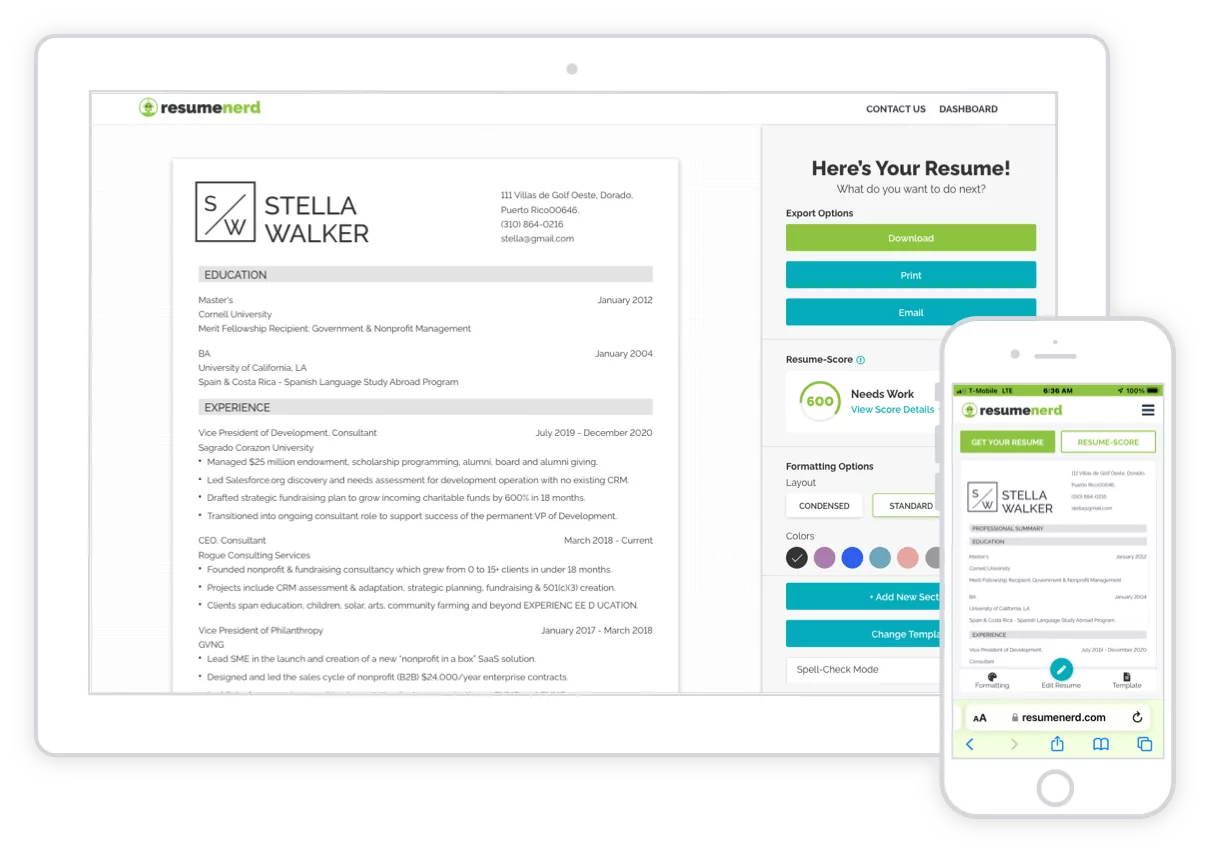
In the current job market, simply having the right work experience and skills often is not enough to stand out. A compelling resume is one of the best ways to catch a recruiter's eye and improve your job search. To help you stand out from other job seekers, our online resume builder uses professional resume templates which can be customized to suit your specific needs. This makes it easy to try multiple resume formats and layouts before making a choice that fits your profession and career path.
It’s never been easier to build a perfect resume now with our builder, which features:
Whether you want a traditional or modern resume, or just need some help with your resume writing, a good resume maker can make the process much easier. Even if you just want to see what a different resume layout might look like for you, a resume creator is a great tool.

Most resume builders are intended to be user-friendly; ours goes the extra mile by providing you with everything you need to fill out your resume. Just follow these steps:
To get started, just input your basic information (name, contact information) that will go at the top of your resume.
We’ll help you fill out your work experience.
Enter basic information for your most recent jobs, and based on the job title, we’ll give you specific suggestions for bullet points that will populate your work history section. Use whatever suggestions you like, and edit them if needed.
Follow our step-by-step advice to fill out the rest of your resume.
We’ll guide you through your skills, education and resume summary sections. The result? A professional resume that showcases all of your most important skills and achievements.
Changing your resume layout is as easy as a single click. Pick from our wide range of resume templates, save your resume, and download it as a Microsoft Word document, PDF or text file.
Now that you have the right resume builder for your resume, it’s time to really make your resume shine. Just follow these tips for taking full advantage of the builder.
In addition to the resume builder, we have a range of high-quality resume samples that you can use for inspiration. We’ve even got bad resume examples to show you what not to do if you want to really impress recruiters. Just select an example, and you can edit and save your own resume using the builder.

Put simply, a resume builder is an app that helps you create a resume. Most resume builders provide a selection of templates you can choose from as the foundation of your resume, and walk you through the process of creating a resume using step-by-step instructions for filling out each section of your resume.
Some might argue that using a builder can result in a “cookie cutter” resume that’s very similar to other resumes, but as long as you’re emphasizing your specific skills and qualifications in your resume, and making the most of the builder’s templates and suggestions, you should end up with a resume that looks professional but also presents you as a unique job candidate.
Rather than think about whether there’s a “best” resume builder out there, focus on finding a resume maker that is easy to use, provides employer-ready layouts and solid suggestions, and allows you to save and download as many versions of your resume as you need.
Yes! Applicant tracking systems (ATS) that scan resumes are now common, and a resume builder can help you to create a resume that scores well. These systems use AI (artificial intelligence) to assess the presence or absence of keywords and important professional experiences in a resume before determining whether the resume should be passed on to hiring managers. A resume builder can help to make your resume ATS-friendly by ensuring that it has a clear, easy-to-scan layout and the right keywords in the right places.
Not necessarily. Some paid templates may be more complex or have detailed design features, but they don’t necessarily give you an advantage over a free template that provides a professional, easy-to-read layout. Try out the free resume and cover letter templates on this site before you consider spending money on templates.
Yes, your cover letter should complement your resume in design. Consistency in font type and size, as well as a matching color scheme, will ensure that your job application has a consistent, professional appearance. If you use our resume and cover letter builders, you can easily create resumes and cover letters that match up in style and color.