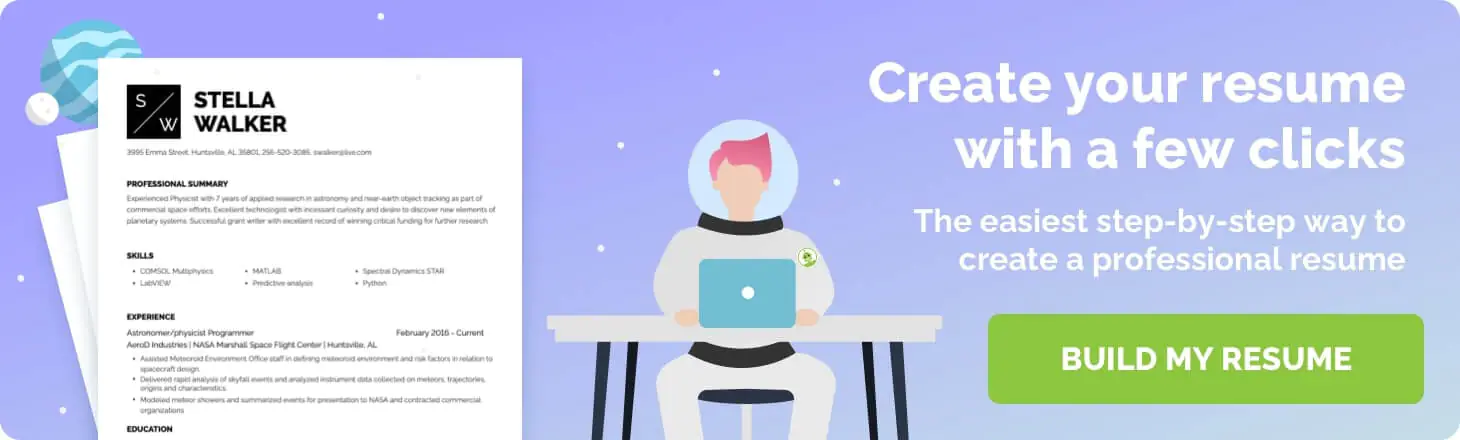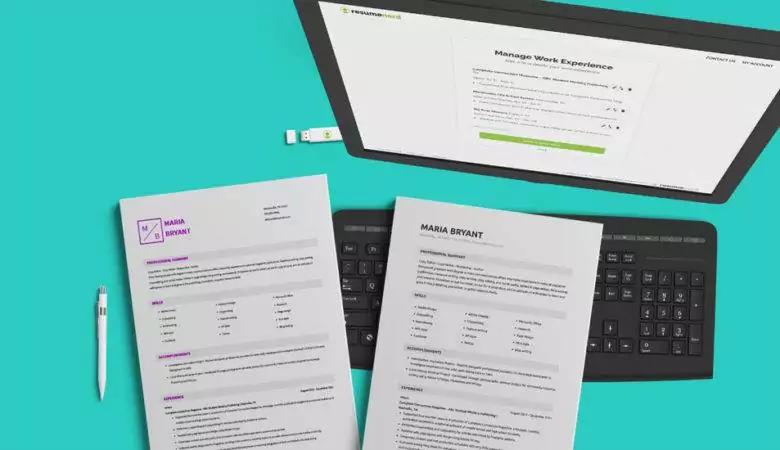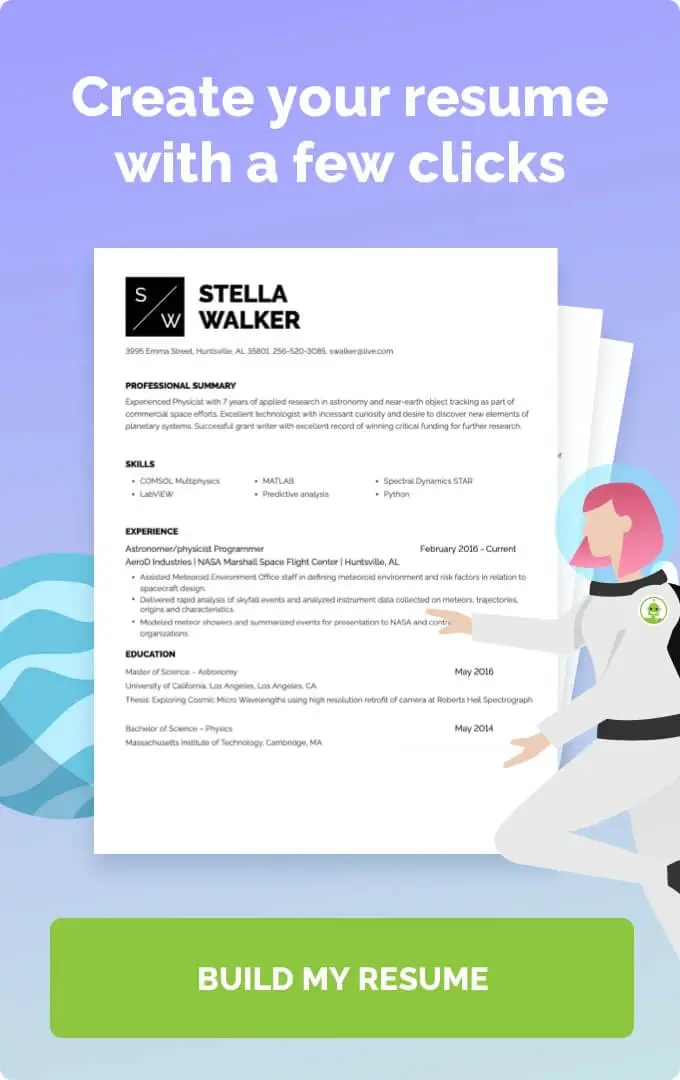Here’s how to use resume icons to emphasize your skills, experience, and top qualifications during your job search, and get the attention of hiring managers.
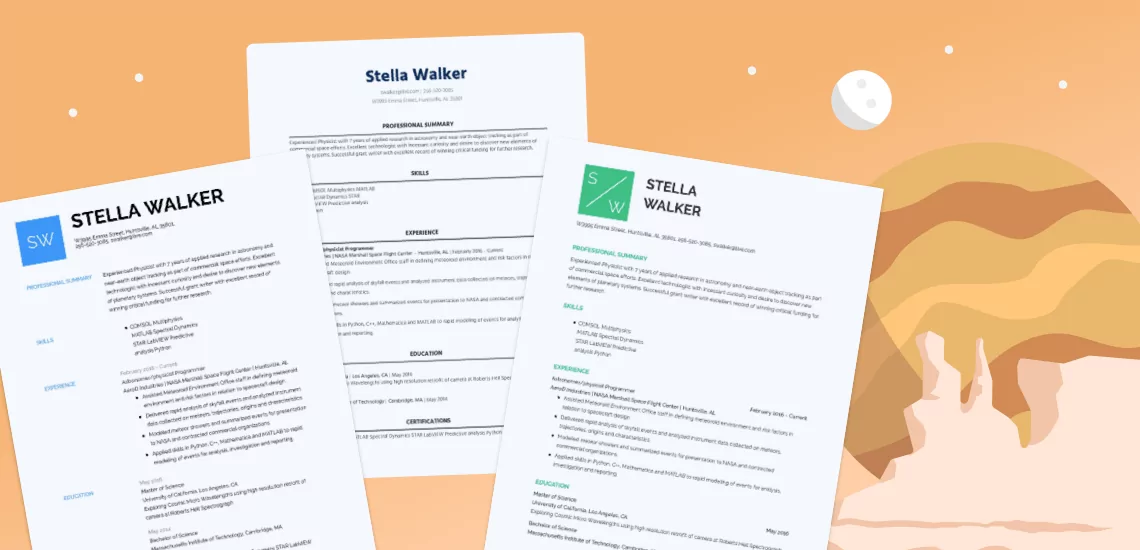
How to Use Resume Icons to Make Your Resume Stand Out
Using Resume Icons To Enhance Your Resume
In your job search, you may have seen a modern resume template or an example that includes resume icons and wondered what their purpose is. Does using icons make your resume look better to a hiring manager? Will having a more visual resume help you to get a new job? This guide will show you everything you need to know about resume icons, including:
- Where to find free resume icons and what to search for
- How to use resume icons on your resume
- Common mistakes job seekers make when using resume icons

Where to Place Resume Icons on Your Resume
Resume icons add a fun visual element to your resume. An icon is a small picture that can help certain sections of your resume to stand out. Resume icons can also break up the monotony of a text-only resume and make your resume stand out during the job application process. A modern resume will often use resume icons. However, it is important to use them in the right way.
Do: Use resume icons for sections such as social media to emphasize them.
Don’t: Replace important keywords or critical resume sections with icons.
Free Resume Icons You Can Use
You may find free resume icons on popular websites such as Icons8, Pixabay, Freepik, or other web design sites. You can even find an icon pack or icon set that has several matching icons to use for different sections of your resume. Resume icons may also be called:
- Vector graphics
- Flat icons
- Pictograms
- SVG icons collection
Four Important Tips for Using Resume Icons Professionally
Resume icons can be a great way to make your resume or even your cover letter look more modern and exciting. However, there are four tips to follow to make sure that your curriculum vitae maintains a professional standard.
-
Do not replace resume headings with icons.
Sometimes icons may not load properly, and in this case, your resume would then appear to have no headings at all. In addition, hiring managers may use an Applicant Tracking System, or ATS, that will scan your resume for keywords. Pictograms and vector graphics will not be recognized by an ATS. By not using keywords for your skills and work experience section headings, you will be giving up the opportunity to match your resume to what ATS is looking for, and if your resume doesn’t get past the ATS, then the hiring manager might not see it at all.
-
Don’t use resume icons like stickers.
For a modern resume look, add icons as an addition to headings and keep them in line with the overall style and format. Do not add resume icons just to fill in blank spaces. You may choose to use icons next to specific sections only, such as social media contact icons. Social media icons can be beneficial if you have a body of visual work that you want the hiring manager to notice.
-
Use a resume icons template.
If you are interested in resume icons but are not sure how to incorporate them, then you may use a resume template that has resume icons built in. This way, you can ensure your design is consistent and will be up to the hiring manager’s standard.
-
Use professional images for resume icons only.
Make sure the icons do not appear blurry or distorted. There are different types of resume icon files that may have different resolutions and capabilities. SVG files are commonly used with vector graphics. However, you may also find flat icons using a PNG format.
FAQ: Resume Icons
While all resume icons are not created equally, there will be high quality options for both free and paid graphics if you take a bit of time to look. When looking for free vector graphics to use as resume icons, make sure the rights to the image allow you to use them without crediting the artist. There are specific categories of vector graphics that are made free for personal usage, such as a resume. You can do a search for “free CV icons” or “free business icons” in order to find these.
It is wise to use resume icons in addition to the headings on your resume rather than in place of them. Resume icons can emphasize the different sections on your resume and add some flair, but they may be difficult for hiring managers to understand when quickly scanning a resume. In addition, some file formats, such as Microsoft Word documents, may not load or display resume icons properly. Using a PDF for your resume can solve this problem, but it is still recommended to write out headers as text. Having text headings is also important as the ATS will scan your resume for keywords used in the job description, especially for your skills section and work experience section.
If you are applying for a more conservative position, such as a business job, then it is better to use subtle resume icons if you choose to use them at all. You do not need to make your own resume icons. There are many sources online where you can find icons to use, with varied pricing and even some free options. However, if you are in a graphic design related field, you may be able to showcase your skills by designing your own creative resume icons or using an infographic resume style.