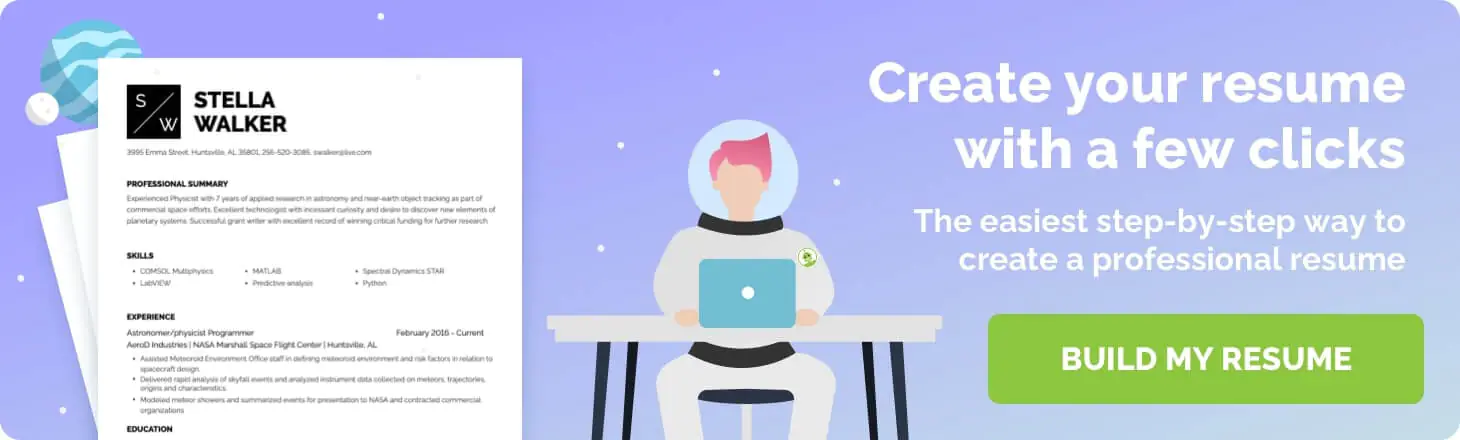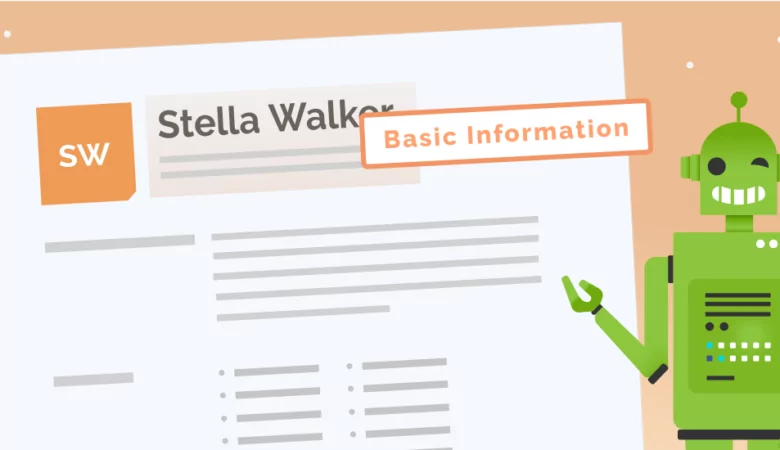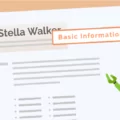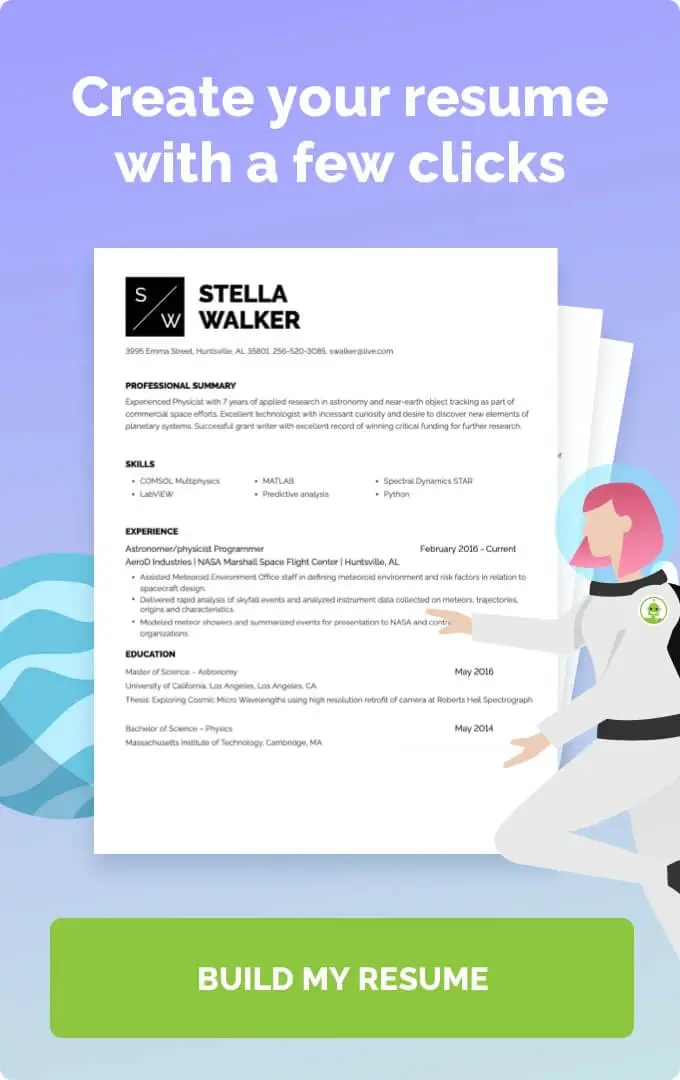Should you delete your resume picture to get ahead of the competition? Learn why your resume picture may be ruining your job search and four things you can do about it.

How Your Resume Picture May Be Sabotaging Your Job Search
What Recruiters Think of Resume Pictures
Some job seekers choose to include a picture of themselves with their job applications. The picture may be featured on the resume itself or attached as a separate document. This is a controversial practice. Some say it makes a resume more personal and makes a stronger first impression. Others say it contributes to unfair hiring practices. So what do recruiters think of resume pictures? And should you use one? This guide will show you:
- Why you should not include a picture with your resume
- Other tactics you can use to make a personal connection with hiring managers
- The one exception to the rule about resume pictures
- Frequently asked questions about resume pictures
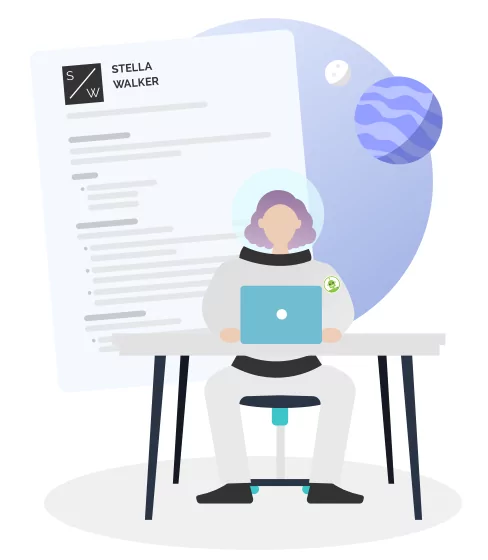
Why a Resume Picture Will Lower Your Chances of Getting Hired
While resume pictures may seem commonplace, you may be surprised to find out that a resume picture is not a good strategy for getting a new job. There are several reasons why a resume picture will work against you in your job search.
- Including a picture with your resume may be seen as unprofessional. There are more appropriate places to display your picture. For example, you may include a link to your social media or LinkedIn accounts that may display a headshot or other photographs. You may also choose to include links to press or publications that feature your image.
- The hiring manager or recruiter reviewing your resume may be instructed to throw out any applications containing photographs. Some companies have very strict guidelines on bias, especially in the United States and the United Kingdom. To meet diversity requirements and comply with discrimination policy, resumes with photos may not be considered in the hiring process at all. By including a photo, no matter how great it is, you could be taking yourself out of the running for the job.
- Many hiring managers use an applicant tracking system, or ATS, to screen applicants. The ATS will scan resumes for the format, keywords, and other critical elements. A photo may change the format of your resume from layouts ATS can easily scan, which might lead to ATS rejecting your resume out of hand.
Four Ways To Stand Out Without Using a Resume Photo
There are several ways to stand out in the job market without using a photo resume. Here are four points to consider:
1. Focus on having the perfect resume.
Use a resume builder or resume template as a guide to create the best resume possible. A hiring manager or recruiter will notice the effort and detail put into crafting a professional resume. A resume builder will make it easy to select the best resume format for your work experience.
2. Include a dynamic cover letter.
Including a cover letter along with your resume is standard professional practice. A cover letter will allow you to show your personality to the hiring manager. You can also answer questions they might have after reading your resume. If you have an unusual work history or timeline, a cover letter is a great way to address it. You can also show off any relevant skills you possess.
3. Use social media links.
Job networking social media profiles can be beneficial in your job search. You can include professional photos on these accounts without worrying about ATS or hiring policies. A company may have a separate party who screens your social media to avoid bias in the hiring process. Social media can show your personal brand without sacrificing a professional resume.
4. Use resume icons or an infographic resume.
If you are applying for a job in a creative industry and you want your resume to stand out, you have several options. Rather than using a resume photo, you could use resume icons to add some spark to your resume. Resume icons can emphasize different sections on your resume and add an interesting visual element. You could also use an infographic resume style if you are in a creative field. An infographic resume is an alternative format that uses visual graphics to separate your information. You can also include a logo in the header of your resume.
When You Should Use a Resume Picture
Generally, resume pictures are not a good idea to include in your job application. However, there is one exception to this rule. When a job description specifically states that a resume photo should be included (e.g., for an acting or modeling job), then you should consider sending one.
There are a few points to keep in mind when a photo is requested for a job. A job that is requesting a photo may have biased hiring practices if the job is unrelated to appearance. You may choose to decline from sending a picture if you feel this is the case. In some instances, the hiring manager may be requesting a photo as a screening practice, to see which applicants will make the additional effort. You may be able to show your enthusiasm for the job without sending a photo in this case. Some alternative jobs are entirely based on appearance, such as modeling. In this case, sending pictures will be necessary to get the job.
FAQ: Resume Picture
First, determine whether the photo is necessary for the job. If you feel that the hiring manager is participating in biased hiring practices, you can decline to send your photo. You may also ask the hiring manager how your photo will be used. They will often give their reasons for requesting a photo with your resume.
A resume picture is not expected for most jobs, creative or not, and may impair your chances of getting hired at your dream job. Because of anti-discrimination policies, companies may throw out resumes that include photos or certain information, such as the age of the applicant.
When possible, use a recently taken professional headshot for your profile photo on social media accounts. Wear solid colors and avoid bright colors or patterns. If you do not have access to a professional photographer, you can have a friend or family member take a photo against a neutral background. To achieve a professional look:
- Pay attention to lighting
- Use neutral colors for backdrops
- Wear business casual clothing
- Keep Photoshop “touch-ups” to a minimum and don’t use obvious filters
- If you have to use a selfie, use the timer function