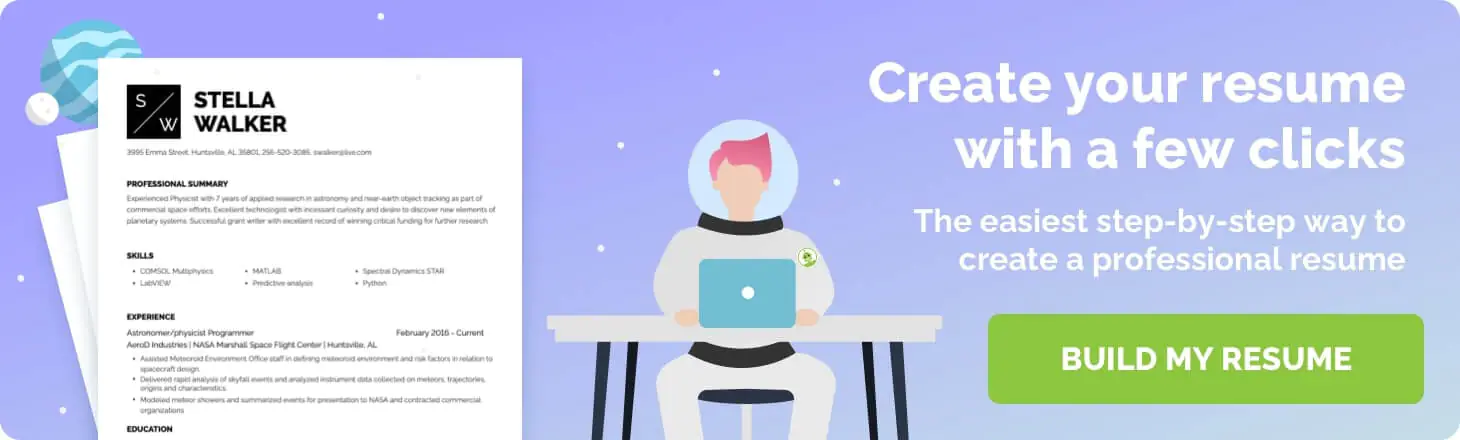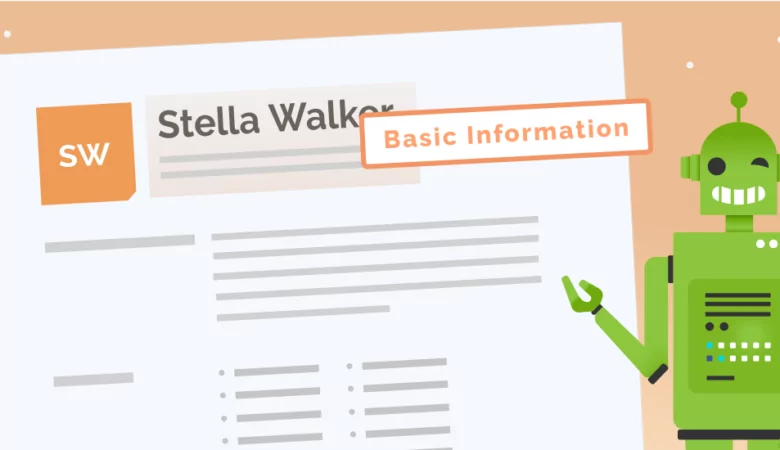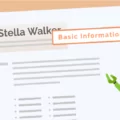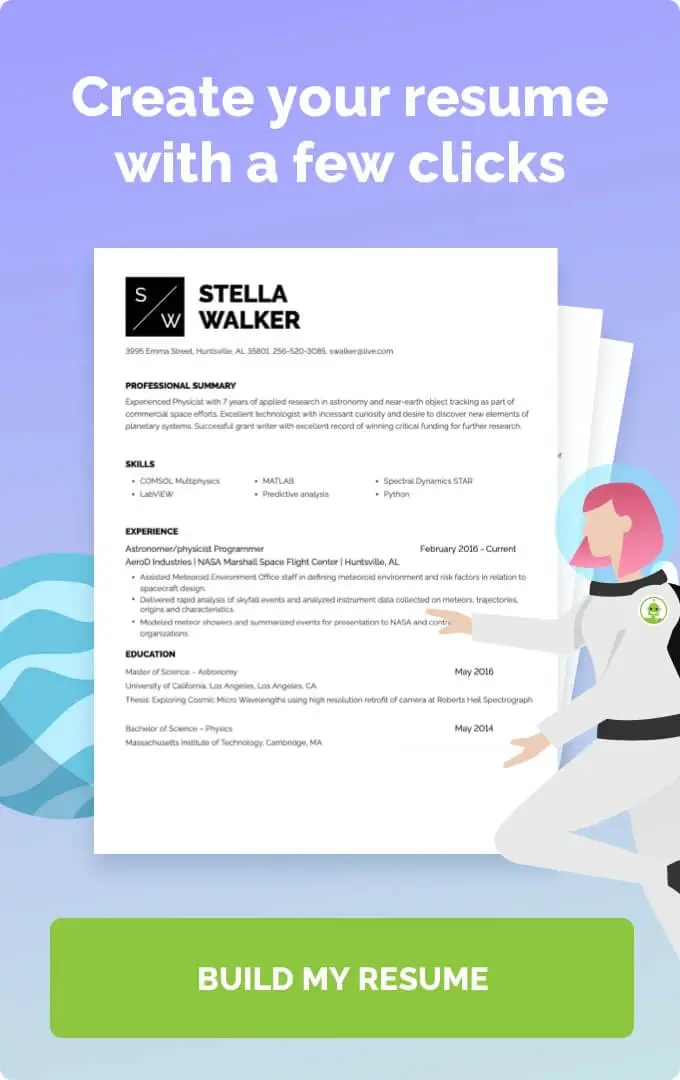Contact information is an important part of ensuring a hiring manager can contact you if they want to schedule an interview. Here’s how you can add it to your resume.
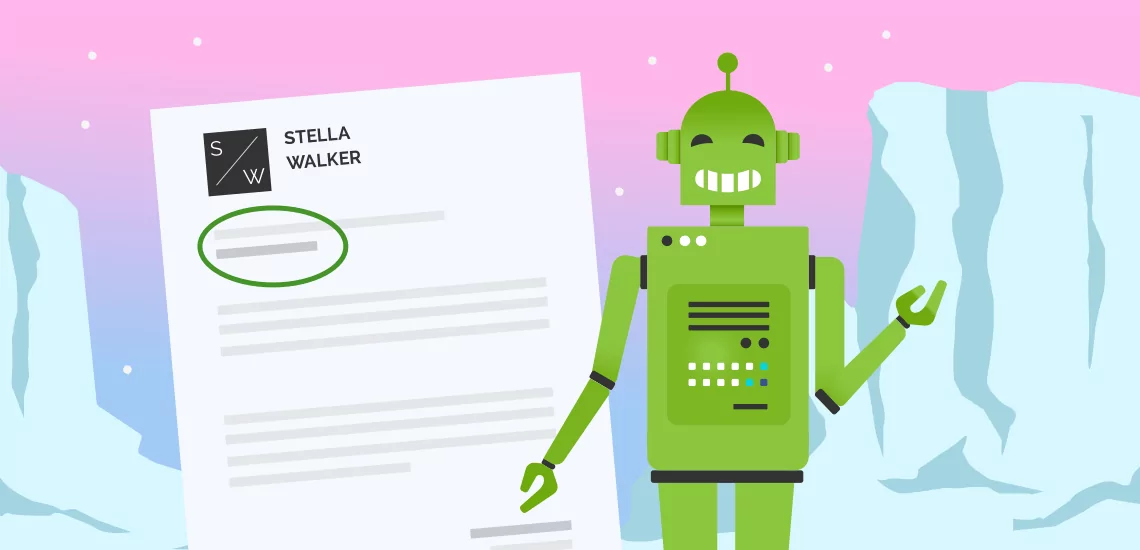
Tips for Listing Your Contact Information on a Resume
Resume Contact Information
Contact information on your resume is the best way for a hiring manager to reach you. That’s why it’s so important to put the right types of contact information on your resume. A less effective contact information section may hinder your ability to get a job simply because it will be more difficult for a hiring manager to reach you if they want to contact you about the job. If you’re looking for an easier way to add contact information to your resume, here’s what you need to know.
What Contact Information Should I Put On My Resume?
To determine the right contact information to feature on a resume, first consider the many different ways a hiring manager, recruiter or employer can contact you. Generally, those will be the critical pieces of contact information that it is necessary to include. Here are a few:
- Full name
- Phone number
- Email address
However, more pieces of contact information exist than just these. Here are a few pieces of contact information that are optional to include on your resume:
- Additional phone numbers
- Links to professional job networking profiles such as LinkedIn
- Personal website
- Link to online portfolio
- Physical address or mailing address
- Blog
Deciding which contact information to use on your resume is about more than just choosing from this list. You need to contemplate what potential employers may want to see about you.
Tips for Streamlining Resume Contact Information
To present your resume contact information, you need to know how to discuss different pieces of contact information. When it comes to your required contact information, here are a few tips to keep in mind.
- Only use your middle name if it’s part of your professional persona.
- Create a professional email address. Never use your personal email address. FirstnameLastname@gmail.com is an easy-to-remember professional email account, while PinkLady1976@gmail.com is an unprofessional email address that may negatively impact your job search.
- Include the phone number that is the most convenient way for the hiring manager to reach you at, ideally one that allows someone to leave a voicemail message.
Next, recognize how to decide which pieces of optional contact information are best for your needs. Understanding the best optional contact information to put in your resume makes your job application more streamlined and easier to read.
- You should typically include just your cell phone number on a resume. It is not advised that you use your current work phone number. A home number is only advisable if you are home to take the call during business hours.
- If you include your job networking or business-related social media accounts, ensure they’re completely professional and don’t have any connections to personal accounts.
- If you include a link to your LinkedIn profile, consider personalizing your LinkedIn URL to be an easily-readable link with your name as part of it.
- Most job applications will not require a physical address. Only include your street address if the hiring manager specifically requests it. A general location like the “city/state” is acceptable.
- A professional website can be a great way to show off your skills and personal information. Only include the link if your professional website has its own domain name and the site is actively working.
- Don’t use a previous work email address on your resume for a new job. This can look unprofessional.
- Always proofread your contact information. One typo can mean the difference between having a hiring manager contact you for an interview or not.
How To Add Contact Information More Effectively to a Resume
Adding contact information to a resume can often seem so obvious and simple, that candidates don’t pay attention enough to it and overlook the importance. Consider it as important as all other parts of your resume. Resume sections include your contact information, work experience, skills, education, certifications and awards. All this information should be presented neatly on one page structured so it’s easy for a recruiter to read through.
If you need a bit of help with creating your resume, use the resume builder from ResumeNerd. This resume builder makes creating your resume a quick and easy project. No matter what type of resume format you’re looking to create, you can create a resume that looks professional and lands you a job.
FAQ: Resume Contact Information
While some pieces of information are just optional, there are also some pieces of information that can be dangerous or detrimental to your job search. Never put highly identifying information like your social security number or your date of birth on your resume. Additionally, while it’s common in some other countries, it’s generally never advised to include a photograph of yourself with your resume. Employers may discard resumes that include photos for no professional reason.
You can put professional abbreviations on a resume after your name. For example, if you’re writing a nursing resume, you might write “Brenda Smith, RN” on your header. It’s an effective way to quickly showcase your professional accomplishments as soon as the hiring manager notes your name.
Most people won’t suggest that you include your address on your resume at all, even if you’re relocating. If the hiring manager wants to have your address, they’ll simply ask for it. You don’t typically need to volunteer this information.