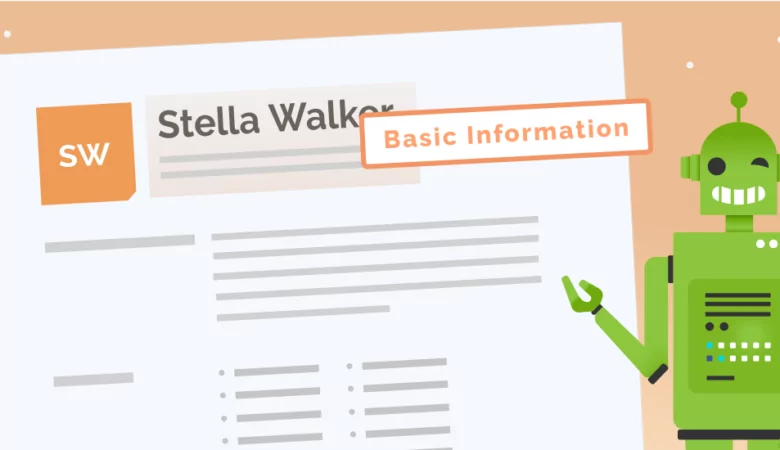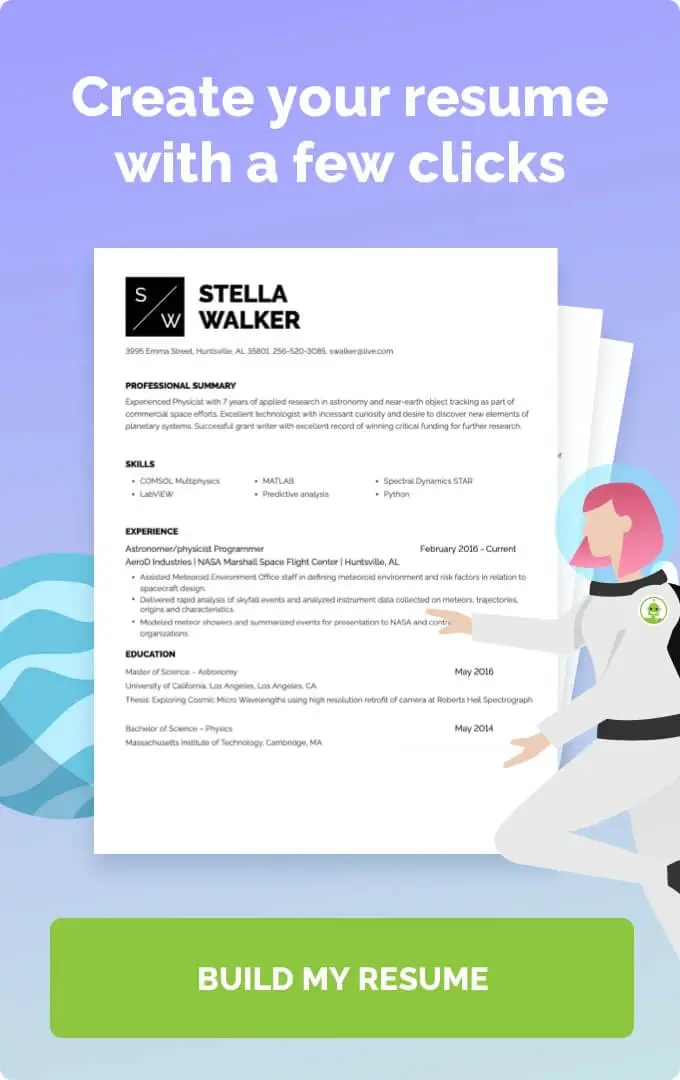If you’re going to write a resume for a secretary position, here’s how to structure the resume correctly and highlight your secretary skills to the recruiter.

Secretary Resume Examples You Can Use This Year
What To Highlight in a Secretary Resume
A secretary manages a variety of specific and important tasks within a company. There are different types of secretaries, such as administrative assistants or legal secretaries, and the responsibilities vary depending on the field. However, there are a few basic skills all secretaries need to fulfill the role. Secretaries need to be well-versed in multitasking, communicating and planning. When applying for a secretarial role, you will need a great resume that shows you have these skills. Let’s take a look at how you can create the most professional resume for a secretary position.

Structure of a Secretary Resume
The structure of your perfect resume will depend on the resume format you use. There are different formats used to achieve different goals. For example, the chronological resume highlights a job seeker’s experience. The functional resume highlights skills. The combination resume is used to highlight both. Regardless of the format you use, there are five crucial sections to include in your resume:
-
Header
Your contact information is an important section of your resume. Without it, recruiters will have no way of contacting you. As the name suggests, a header is positioned at the very top of the resume to make it easier for recruiters to find. Include your name, email address, phone number, location and professional social media job networking links, like your LinkedIn profile.
-
Resume summary or objective
A resume summary or objective is a 2-3 sentence paragraph that introduces yourself to the recruiter. You want to hook the hiring managers by mentioning the best parts of your skills and experience. For a secretary position, you’ll want to mention any experience in a similar role, as well as your most prominent hard skills or soft skills. If you lack work experience, write a resume objective that will highlight your skills and career goals rather than experience.
-
Skills
The skills section is where you list the secretary skills you can bring to the table. These can be soft skills or technical skills. The skills you list should be as relevant to the job as possible. Here are some relevant skills you can include in your resume:
- Organization
- Communication
- Problem-solving
- Multi-tasking
- Microsoft Office proficiency, including spreadsheets and PowerPoint
- Time management
- Bookkeeping
- Data entry
- Interpersonal
- Ability to make travel arrangements
- Faxing documents
- Knowledge of filing systems
- Ability to create legal documents and memos
- Familiar with office equipment
- Experience ordering office supplies
-
Work experience
In the work experience section, list the work experience you’ve held over the past 10 years. If you’ve had many jobs, only list the ones that are most related to the position that you are applying for. If the jobs were related to any type of office management, making phone calls, or administrative duties, list them in this section.
-
Education
The education section is where you’ll list your academic merits, certifications, relevant courses and degrees. Most entry-level secretary positions only require a high school diploma. However, there are certain executive secretary positions that require a business administration degree or similar due to the advanced administrative support that a higher level secretary needs to provide.
Do’s and Don’ts for a Secretary Resume
Here are some additional tips for writing your secretary resume:
Do:
- Use a resume builder and resume templates. A resume builder is a customizable template where you input your information to get the best resume result. Using resume samples, templates and builders will help you understand what it takes to build a professional resume.
- Use a professional font. A good font can make a resume easier to read. A too fancy font looks unprofessional and can make the document harder to read and understand. The best professional resume fonts include Times New Roman, Arial and Cambria. As for the size of the font, sizes 10 or 12 are standard.
- Proofread your resume. Before you send it anywhere, ensure the resume has perfect grammar and punctuation. Grammar mistakes make it seem unprofessional and careless, which is the opposite of what an administrative professional should be.
Don’t:
- Make your resume too long. A resume should only be a page long. Instead of writing paragraphs to describe your work experience, education, and skills, use bullet points. Save the explanations for the cover letter.
- Make the design too elaborate. Professional resumes should not be a splash of colors and intricate designs. Job seekers don’t get hired based on their designs but on the content of their resumes.
- Include a picture. The recruiters don’t need to know what you look like until they call you for an interview.
FAQ: Secretary Resumes
Yes. You should include a cover letter with your resume. The cover letter allows you to impress the recruiters with an explanation of your skills and experience. You can mention specific references about your work history and explain in detail about why you’re the best person for the job. ResumeNerd has examples of secretary cover letters that you can use to create your cover letter.
Yes. You can still write a secretary resume without experience because many secretary positions only require a high school GED. Use a functional resume format and focus on your skills and technical abilities. For example, knowledge of Microsoft Excel and other administration-related software is highly valuable.
To apply for different secretary jobs, you need to read the job description carefully. Choose phrases from the job posting that highlight the primary skills and attributes needed for the secretary position. Then use these phrases in your resume to show the recruiter your experience matches the required skills and qualifications making you the perfect candidate for the job.