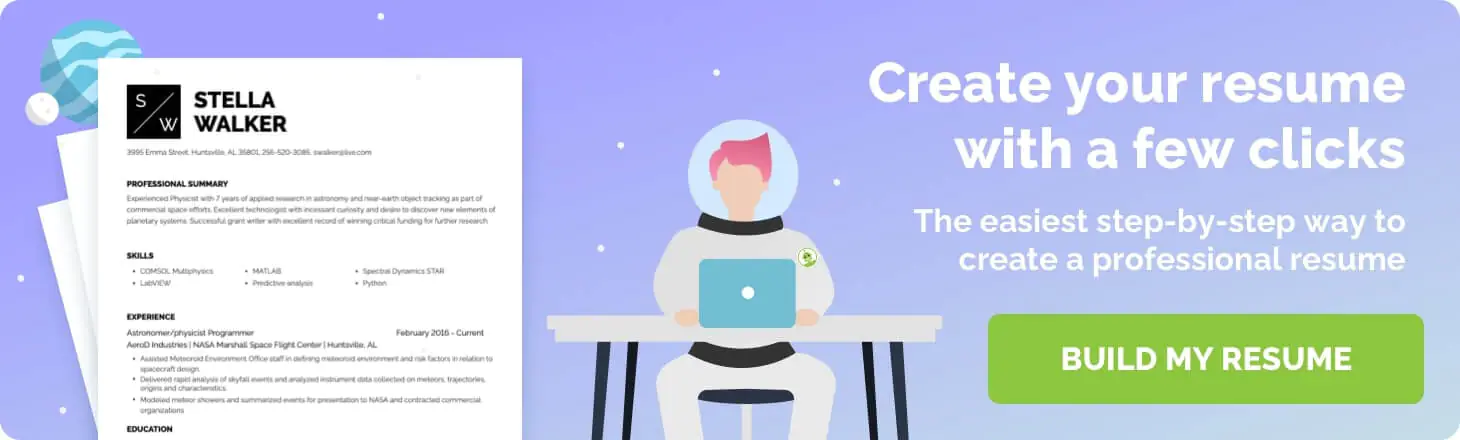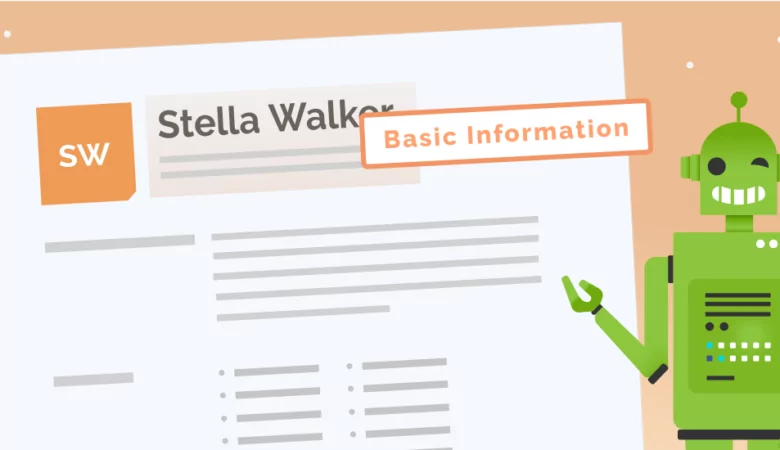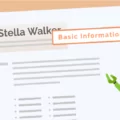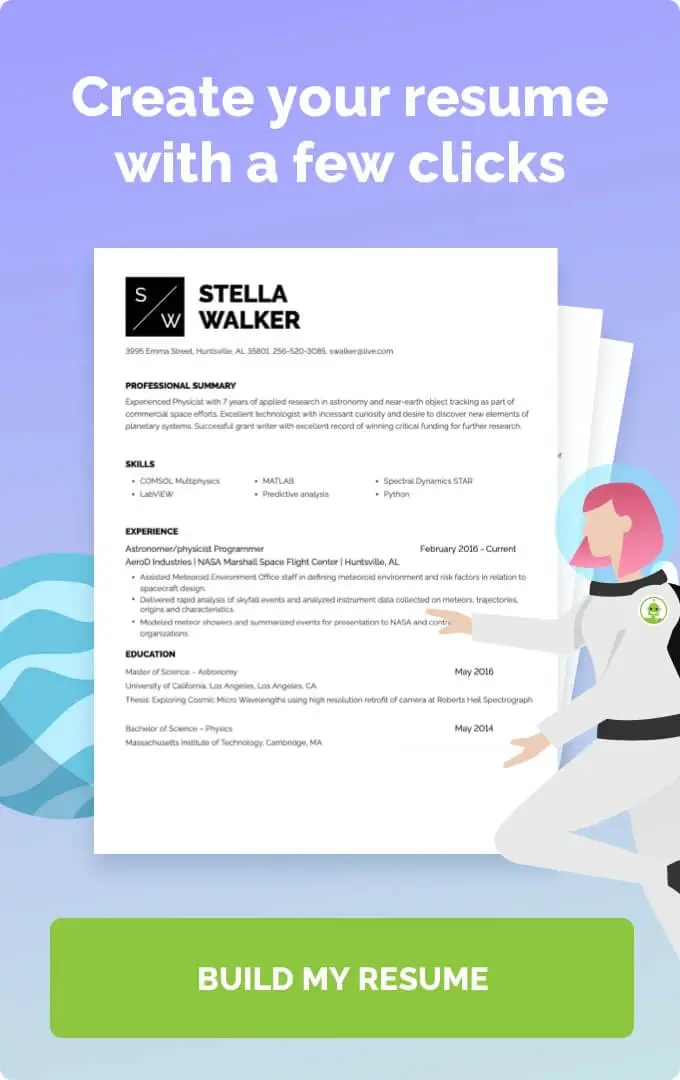Your resume layout is an important part of how a hiring manager or recruiter will read your resume. Here’s how you can make a resume layout that looks great.

Tips for Creating a Great Resume Layout
Resume Layout
Any time you write a resume, you need to give hiring managers a document that’s easily scannable, shows off your skills and work experience, and highlights any important qualifications or certifications that you have. Whether you’re creating a very simple resume or a more complex one, choosing the right layout can be key to getting a job interview. Here’s what you need to know to create a great resume layout.

What to Look for in a Resume Layout
First, you need to make sure that your resume scans well for a recruiter. The more neatly your resume sections are laid out, the better your resume works in a job application.
You also want to make sure the resume is ATS-friendly. An applicant tracking system, which is an automated system that scans through your resume before it makes it to a hiring manager, typically won’t do well with overly complex graphic design elements, so a streamlined, straightforward design is usually best.
Last, use a template that draws attention to your best qualities. If you have less work experience, then a good resume layout will draw attention to your skills; if you have years of experience, then you should highlight that.
The Three Main Types of Resume Formats
In the world of resume writing, there are three common types of resumes you’ll see. These formats will go a long way to determining your resume layout:
Chronological Resume
By far, the most popular resume format is the chronological format. It emphasizes your work history, focusing on major duties and achievements from past jobs. You will see multiple bullet points under every job description in this format, showing potential employers that you have the work experience necessary to do well at a specific job.
Functional Resume
The functional resume format is another option that’s very popular among job seekers who don’t have much professional experience, e.g., you’re a recent graduate, changing careers, or looking for an entry-level job. This format emphasizes your education and your skills, downplaying the importance of the work section.
Hybrid Resume/Combination Resume
The last common resume format is the hybrid resume, also called the combination resume. This resume format combines elements of the chronological and functional resumes, including well-rounded work history and skill sections. This creates a professional resume that features job-specific skills, and previous work that emphasizes those skills.
Basic Tips for Creating a Resume Layout
How can you create a resume layout that’s easy for employers to read? Here are some things to keep in mind.
-
Choose the right font.
Choosing the best font for a resume is one of the most important parts of crafting the perfect resume. There are many options available, but simple serif or sans-serif fonts like Arial, Times New Roman, or Garamond are typically the best options. Go for about a 12-point font, ensuring that you have a font size small enough to fit all your information on the page and still have some white space.
-
Create the right sections.
Next, remember that all resume layouts, regardless of the format, will have the same headings. You’ll have the header, which includes your contact information and name; the resume summary or resume objective; the skills section; the work history section; and the education section. You can also add optional sections, like qualifications, certifications, or awards.
-
Always stay concise.
Most resumes do not need to be more than a single page long. Two-page resumes can work for some positions, but you should generally assume that you can include everything on a single page. If in doubt, try to cut down all your information to keep things to one page.
-
Use the ResumeNerd resume builder.
Trying to customize a resume layout on your own can be very difficult. Instead, use the ResumeNerd resume builder, which can provide you with a professional resume template and showcases all of your information in the most effective way possible. No matter what resume format you need, this resume builder can be your best option.
FAQ: Resume Layout
There’s no such thing as a singular “best resume layout.” Many different layouts may work well for you, depending on what you’re trying to do with them. Look at different resume samples within your industry to see what people around you typically do, and draw on them for inspiration.
Style and function are both very important when it comes to your resume or cover letter. A creative resume can be a great step for someone in a very creative industry like graphic design, but remember that your document should always be ATS-friendly. Bar graphs and images typically don’t read well with an applicant tracking system, so avoid these things if you want to get the interview.
Yes. Just because you have a great resume doesn’t mean you can neglect the cover letter. If you’re uncertain about your ability to write a great cover letter, then good news – ResumeNerd has a cover letter builder available as well. You can write both your resume and your cover letter in no time.